Writing a book is no doubt a big deal.
With the right software, an author can ease or make the process more fun.
Are you looking for the answer to the question: “What Software do authors use to write books?”
We’ve presented a comprehensive list of 17 writing software for authors.
They are excellent for authors to write, edit, plan, and publish their books.
Even if you’ve loved a particular writing software, you can spark motivation with a new one.
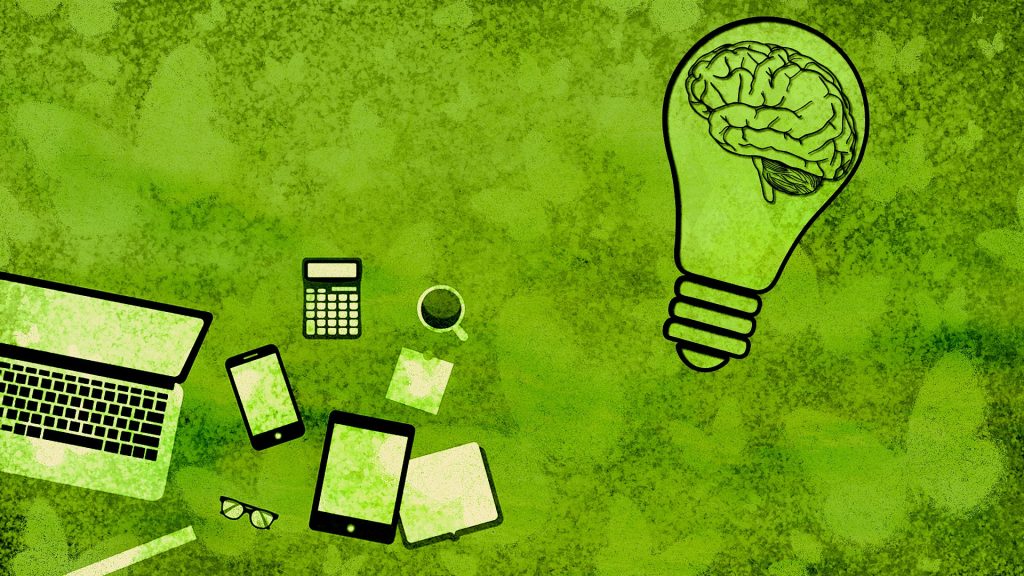
What Software Do Authors Use to Write Books? Explore 17 Writing Tools
No sweat, we’ve got you the answer to the question: “What Software do authors use to write books?”
Here they are:
1. Scrivener
This writing software is more than a writing app!
It’s a full-blown writing system designed for authors.
With Scrivener, authors can plan, write, plot, and revise.
For longer and more complex work, use this software.
What Makes it Special:
- Scene and chapter management: Using the binder or corkboard view, you can write in small, manageable chunks and swiftly rearrange scenes effortlessly.
- Separate sections for everything: You can keep your character profiles, research, manuscript, and notes all in a single place—you don’t have to juggle between apps.
- Word count goals: This software can help you track your progress with time and set daily targets.
- Export flexibility: Excitedly, you can export to PDF, Word, MOBI, EPUB, and more.
While Scrivener has a learning curve, it becomes an indispensable writing partner when you can lay your hands on it.
Best For:
Fiction and nonfiction authors who write in scenes, juggle large amounts of research, outline heavily, or even long-form nonfiction writers.
2. Google Docs
Google Docs has quickly become a modern favorite for writers.
This is specifically true for writers who value access-from-anywhere convenience and real-time collaboration.
It’s entirely cloud-based, meaning your writing project is saved automatically, and you can pick up right where you left off from any device.
What Makes it Special:
- Live editing and comments: This feature is perfect for working with beta editors, readers, or co-authors. Everyone can track changes in real-time.
- Cloud storage with Google Drive: With Google Docs, you can’t lose your work due to a crashed computer or unforeseen events.
- Cross-device access: You can write from your laptop, desktop, tablet, or phone.
- Version history: You can easily revert to earlier drafts and track any writing evolution.
Google Docs isn’t feature-rich for large-scale structuring like Scrivener. Nonetheless, it’s fantastic for short-form writing, first drafts, and teamwork.
Best For:
Google Docs is excellent for writers who prioritize cloud syncing, flexibility, and easy collaboration—especially when working side by side with editors.
3. Atticus
We found out about Atticus very recently.
It’s no wonder we’d call it the new kid on the block.
But if you check the popularity score, it’s becoming the favorite software among authors and publishers.
Atticus is gradually becoming one of the few tools that allows an author to format, write, and export a book for ebook and print—everything in one place.
What Makes it Special:
- Write and format simultaneously: As a writer or an author, the view you see is what your reader will get. There wouldn’t be any need to jump from one writing software to another formatting tool.
- Templates for beautiful books: It has professionally designed styles for headings, chapters, and front/back matter.
- Cross-platform: It works perfectly on Windows, Mac, Chromebook, and Linux—just open your browser and get your attic on.
- Cloud-based and offline access: You can also write from anywhere, even when you are off the grid.
While it’s built with indie authors in mind, it’s becoming a one-stop shop for authors and publishers.
Best For:
Self-publishing authors who desire a streamlined writing-to-publishing workflow without needing a separate formatter.
4. Ulysses (Mac only)
We thought this wouldn’t offend our friends on Windows.
We trust it wouldn’t.
Ulysses is designed just for Apple users as a beautiful minimalist writing app.
The idea is to help authors focus entirely on the words—without distractions or clutter.
With seamless iCloud sync and support, this app is a dream for authors who write across several Apple devices.
What Makes it Special:
- Distraction-free writing: Full-screen mode, clean interface, and minimal menus that will keep you in the zone.
- Markdown support: You can format your writing while not breaking your flow.
- Built-in goal tracking makes it easy to set word count goals and monitor writing habits.
- Organization made simple: Filters, tags, folders, and smart folders are designed to keep you on top of large projects.
- Export options: You can creatively export to PDF, Word, ePub, Medium, and even HTML directly.
There are no overloads of whistles and bells—it’s purely focused writing in a gorgeous, intuitive workspace.
Best For:
iPad, iPhone, and Mac users who desire a clean, distraction-free writing environment with powerful organization and export options.
5. LivingWriter
This software is a cloud-based writing platform designed with fiction writers in mind, especially storytellers.
It presents a modern, intuitive interface loaded with features that assist with planning, organizing, and executing one’s book from idea to final draft.
What Makes it Special:
- Drag-and-drop chapters and scenes: Authors can easily restructure their books as they evolve.
- Built-in story templates: You can guide your story using classic structures or a Three-Act story.
- Cloud saving + device sync: You can access your project anywhere.
- Plot board and sidebar notes: Keeping timelines, character arcs, and research right next to your writing is easy.
- Dark mode and focus mode: you can enjoy distraction-free writing day or night.
LivingWriter offers a balance of simplicity and powerful planning tools, making it a strong alternative to Scrivener.
Best For:
Fiction and nonfiction writers desire a user-friendly platform with templates, plotting tools, and cloud access—all without the steep learning curve.
6. Dabble
This software is designed for fiction writers who excel with visual storytelling tools.
It comes with powerful plotting features and a simple interface.
Want to structure without being overwhelmed? This is an excellent option.
What Makes it Special:
- The plot grid comes with a visual timeline that allows you to map out character arcs, plots, and subplots in a drag-and-drop layout.
- Goal tracking: You can also set word count goals, stay motivated with streak tracking, and track your daily progress.
- Cloud syncing: This writing software can allow you to access your project from any device.
- Distraction-free writing: Clean interface with minimal clutter to help you focus on your words.
- Collaboration-ready: You can share your manuscript with editors or bet readers easily.
Dabble is becoming popular because of its focus on motivation and momentum.
Best For:
Fiction authors—those writing series or large stories—need a goal-oriented and visually organized writing space.
7. NovelPad
NovelPad is a browser-based novel-writing tool designed for simplicity, speed, and flexibility.
Fiction writers will enjoy how it pays attention to scenes instead of chapters, giving them the freedom to structure and restructure their stories easily.
What Makes it Special:
- Scene-based writing: You can easily merge, rearrange, or split scenes with drag-and-drop tools.
- Character and location tracking: It is designed to keep your entire story organized without switching tools.
- Minimalist interface: The overall design is distraction-free, sleek, and keeps your mind on what you are writing.
- Plot board and notes: You can easily jot down ideas, tag scenes, or track timelines—all of these can occur within the same workspace.
- Cloud-based with autosave: You wouldn’t have to worry about losing your project. Your manuscript will always be up to date.
NovelPad is streamlined and innovative—you will enjoy it!
Best For:
Writers need a web-based writing tool focusing on lightweight, clean design and easy scene management.
8. yWriter
This software was designed by a novelist who was doubling as a software developer.
Thus, it’s strictly made by a writer—for writers.
It’s a desktop application that splits your novel into scenes and chapters.
Thus, you can keep your story more organized.
What Makes it Special:
- Scene-based organization: You can view and manage an entire novel by scenes, making it easy to navigate long manuscripts.
- Detailed metadata: It’s possible to track character involvement, goals, locations, and notes for each scene.
- Progress tracking: Authors can view daily word counts, writing sessions, and targets.
- Autosave and backups: Reliable saving features preserve your project even on older machines.
- Lightweight and fast: yWriter won’t slow your system down. Thus, it’s ideal for writers with low-spec devices.
The fact is, yWriter might not win beauty contests, but here’s the gist: what it lacks in design, it makes up for in practicality.
Best For:
Writers who want a simple, no-cost writing software to plan and organize their novels by scenes and chapters without bloat or distraction.
9. Microsoft Word
We’d call it the king of word processors!
Of course, it’s not alien to most authors and even newbies.
Microsoft Word is the most widely used tool in the writing industry.
It’s been around for decades and has evolved to support the needs of professional authors, writers, editors, and publishers.
What Makes it Special:
- Universally accepted: Word is nearly always the default format (.docx).
- Robust editing tools: Features like “Comments” and “Track Changes” make collaboration and editing a breeze!
- Custom formatting and style: You can set up styles for chapters, headings, and more, making your manuscript super neat and professional.
- Templates available: Word has built-in and downloadable templates to help you start almost without prior knowledge.
Best For:
Word is great for authors working with traditional publishers, editors, or agents.
It is also perfect for anyone who needs impressive, time-tested functionality.
10. Reedsy Book Editor
This is a free online writing and formatting tool.
It is built specifically for authors who desire professional-quality results without technical problems.
It’s distraction-free, sleek, and perfect for self-publishers.
What Makes it Special:
- Professional formatting: You can automatically style your book for ebook and print. Hence, it’s possible to publish right after writing.
- Clean writing interface: There are no clutter or distractions—just you and your manuscript.
- Track changes and comments: You can enjoy the freedom of working with freelance editors or collaborators in real-time.
- Export options: Generate beautifully print-ready PDF files and typeset EPUB.
- Browser-based: You don’t have to download or save; all your work is stored securely in the cloud.
Reedsy also connects users with a marketplace of designers, editors, and marketers.
Best For:
Indie authors who need streamlined writing and formatting tools that offer ready-to-publish files right from the browser.
11. Notion
This is a highly flexible, all-in-one workspace for planners, writers, and organizers.
While this app isn’t strictly a word processor, several authors swear by it for outlining, brainstorming, character development, and even writing their first drafts.
What Makes it Special:
- Custom templates: You can build your own novel world-building hub, dashboard, or chapter tracker.
- Linked databases: You can also track timelines, characters, settings, and plot threads with smart tags and filters.
- Embeds and checklists: It’s possible to add research links, inspiration boards,progress checkboxes, research links, or mood boards.
- Team collaboration: It’s great for working with a support team or Co-writing.
- Cross-device sync: Use it on tablet, desktop, or phone.
While Notion isn’t perfect for final manuscript formatting, it excels as a command center for your entire creative process.
Best For:
Writers who desire an organized, customizable workspace for everything.
12. FocusWriter
I’d call this the definition of “less is more.”
It’s a distraction-free writing environment covering your entire screen, hiding everything—including the toolbar—so the only thing you will be seeing are your words.
What Makes it Special:
- Full-screen writing: It eliminates visual clutter and helps you lock in on what you are doing.
- Custom themes: It helps you set up your writing space with relaxing backgrounds, your favorite font, or typewriter sounds.
- Timers and daily goals: You can track your writing sessions without being bored by data.
- Autosave and session tracking: You wouldn’t have to worry about losing progress while engaging in deep writing sessions.
- Cross-platform: It’s available for Mac, Windows, and Linux.
FocusWriter is just about writing and only writing.
Best For:
Writers who desire a zen-like, full-screen writing space that limits distractions at bay and creativity flowing.
Final Thoughts
Now that you’ve found the answer to the question: What software do authors use to write books? What’s next?
Find the software that fits your brain, workflow, and your writing goals!
You might only have to try a few that work and pick the best for you.
What’s the best software for authors? The one that actually works and gets you to the finish line!
Need more help picking? Consult The Exquisite Writers Today!

