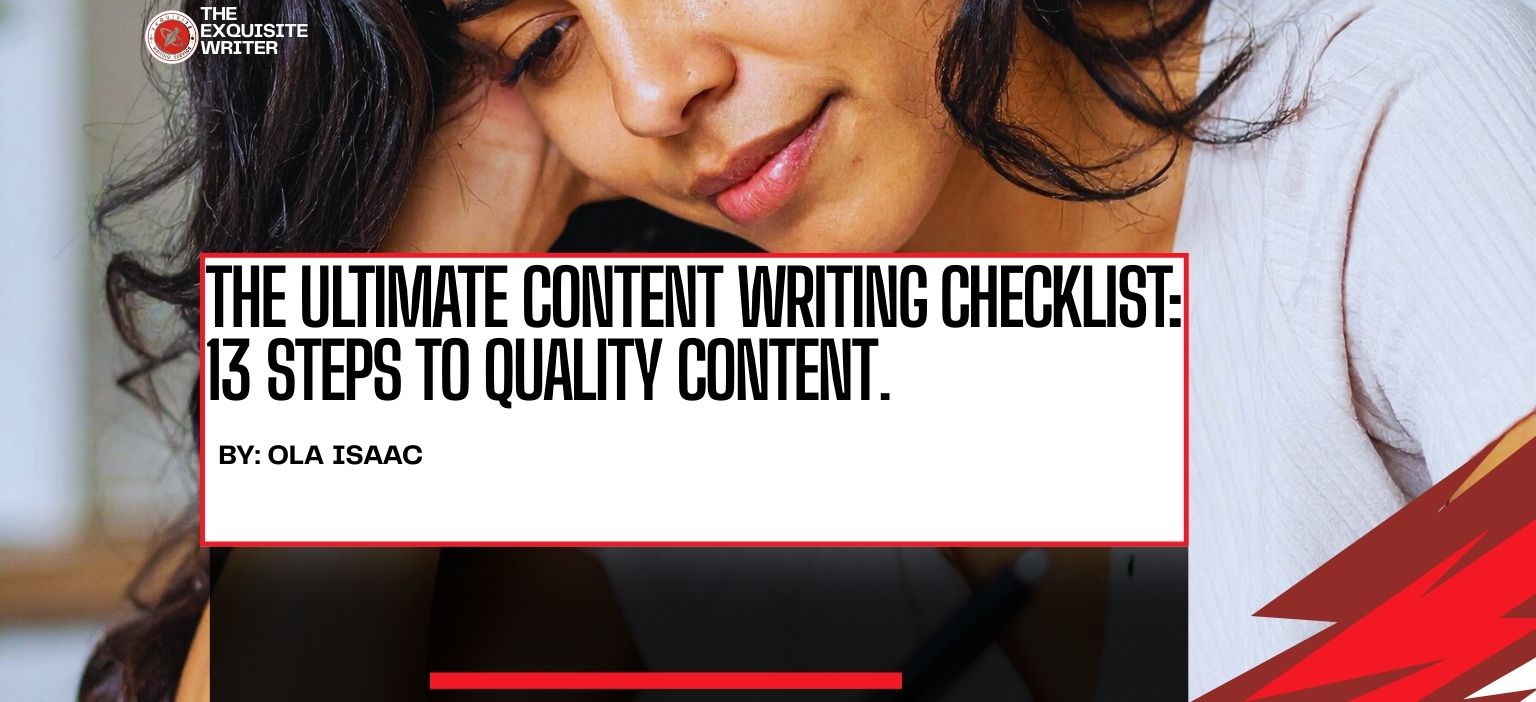
The Ultimate Content Writing Checklist: 13 Steps to Quality Content
We’ve presented 13 impressive steps to creating an exceptional content writing checklist!
Crafting quality content isn’t simply about the combination of good sentences.
It’s about offering value—simple, clear, engaging, well-structured, and optimized for readers and search engines.
Therefore, whether you’re writing for your customer, business, or blog, our detailed content writing checklist will help you consistently craft polished, strong, and purposeful content.
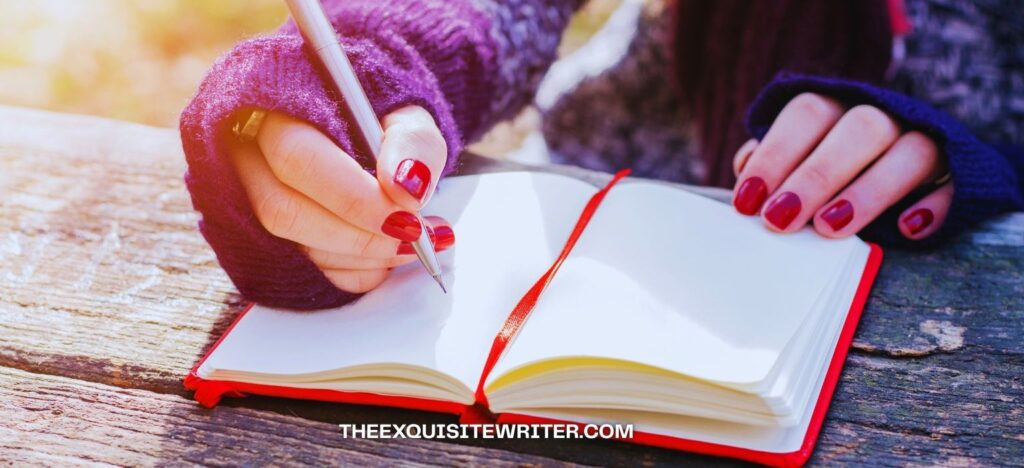
How to Craft an Exceptional Content Writing Checklist
Here is an exceptional content writing checklist:
1. Know Your Audience
Before creating a document to type a single word, pause and ask:
- Who am I writing this for?
Are these individuals busy parents? Do they own small businesses? Are they students? Are they marketing managers?
Understanding your readers will shape your writing, vocabulary, tone, and the depth of your content.
- What do the readers care about?
Do they desire fast answers? Are they looking for In-depth breakdowns? Captivating and inspiring stories? Are they seeking emotional connections or practical advice? Always tailor the content to their priorities.
- What problems do they want to solve?
Quality content helps readers solve problems. They might want to find motivation, boost sales, or improve productivity.
Note: It’s essential to create a quick reader persona. Here is an example:
“Ben, 24, small business owner, desires to grow her brand’s online presence but has little time and no writing background. She desires a clear, skimmable blog with simple and direct how-tos.”
Knowing your audience can be likened to having a map. It helps guide the entire content’s structure, tone, word choice, and style.
2. Define a Clear Goal
When you write, your content should aim at a primary goal. Therefore, ask yourself:
- Is this content meant to educate or inform?
(Example: A tutorial or a how-to guide)
- Is this content trying to persuade?
(Example: A landing page, service page, or an opinion piece)
- Is it meant to convert? That is, move people to take action?
(Example: Buy a product, sign up, or contact you)
Your message will be diluted if you try to serve many goals simultaneously.
Note: Write down your goal in a single sentence before starting.
Example: “This long-form blog post will help inexperienced bloggers to create a well-structured content workflow and also move them to download the free checklist.”
Therefore, every paragraph you write should be built around that simple goal.
3. Do Keyword Research (If your business does that)
Are you writing for SEO? Guesswork will never cut it!
Keyword research will help you understand that your content is highly discoverable.
How to accomplish this:
- Use tools like Ubersuggest, Google Keyword Planner, SEMrush, or Ahrefs to identify what people are searching for in your topic area.
- Search for long-tail keywords (Example: “How to write a content checklist” instead of simply saying “content writing”).
These longer phrases have high intent and lower competition.
- Pick 1 primary keyword for the topic and 2–3 secondary keywords that help support it.
For Example:
If you have a post about content writing tips, your keyword plan might look like:
- Primary Keyword: “Content writing checklist”
- Secondary: “writing steps for blog posts,” “how you can structure content”
Each time you use keywords, use them naturally in:
- Title
- Introductory paragraphs
- Subheadings (H2s specifically)
- Meta description
- Image alt text
Nonetheless, you should never sacrifice clarity for the sake of keyword stuffing.
Always consider your readers first. Thereafter, Google can come second.
Real Keyword Research Example
Here’s a simple example of applying keyword research to a blog about productivity:
- Primary Keyword: “productivity tips for writers”
- Secondary Keywords: “writing workflow,” “improve writing productivity,” “writing habits for beginners”
- Search Intent: Users want quick, practical, step-by-step advice.
This example helps readers understand how to choose keywords with purpose—not guesswork.
4. Outline Your Structure
Moving straight into writing without a single roadmap would not make sense!
Likely, you’ll lose focus or ramble.
Therefore, creating a clear outline will help you:
- Write faster
- Keep your thoughts on track
- Stay organized
- Avoid repeating yourself
So, what are some basic structures? Here they are:
- H1: Main blog title
- Introduction: Set the hook and let your reader know what to expect
- H2s: Key sections (Examples, checklist steps)
- H3s: Supporting points, tips, or examples under each H2
- Conclusion: Add a final thought and add a CTA
Note: Each H2 must answer a specific question from the reader or lead the reader to the next phase of understanding.
Remember that people’s reading culture has changed. Most people skim.
Therefore, use formatting (such as bold text, bullets, and white space) to help make your content more digestible.
5. Write a Killer Headline
The headline is your first impression. Therefore, make it count.
An exceptional headline grabs attention while emphasizing what the reader will learn or get.
It must strike a balance between curiosity, clarity, and value.
How to Craft Better Headlines:
Here are exceptional tips to think about:
- Use power words like “ultimate,” “proven,” “easy,” “simple,” “mistakes,” or “easy”
- Ask questions (For example: Are You Making These Writing Mistakes?”)
- Use numbers (“8 Practical Steps to an Excellent Blog Post”)
- Promise a benefit or result
When it comes to a headline length, an ideal headline length should be from 55 to 65 characters
That’s the sweet spot for reader appeal and Google search display.
Headline Example:
“The Ultimate Content Writing Checklist For Every Writer”
With this headline, it’s exact, benefit-driven, and suggests expert value.
You can also explore a series of headline variations using tools like:
6. Hook With the First Sentence
The first line of your content is similar to a first handshake.
It sets the tone, calls the reader in, or makes them bounce immediately!
Forget generic intros. Instead, spark curiosity, emotion, or a sense of urgency immediately.
Here are powerful ways to accomplish that:
- Ask Relatable Questions
An Example: “Have you ever spent hours crafting a blog post, only to have no readers?”
This question will immediately resonate with readers who have experienced that frustration.
- Share a Surprising Stat
An Example: “Do you really know that 55% of blog readers spend less than 15 seconds on a blog post?”
By adding statistics, you are building credibility and engaging your readers.
- Highlight a Common Mistake
An Example: “Most startups ruin their blog content by making this single mistake: Writing content for themselves, instead of writing for their audience.”
When readers encounter this, it encourages them to stay and learn, so they won’t make the same mistake.
Note: Your first sentence makes a promise—and the final part of the content must deliver on the promise.
7. Deliver Clear, Valuable Content
The moment you’ve got your reader’s attention, keep it by offering real value in a simple, straightforward, easy-to-digest manner.
What does that mean? It means that you would need to:
Use short paragraphs and sentences. These are easier to read and scan.
Stick with an active voice. This is more engaging and direct.
- Steer Clear of Jargon unless your audience anticipates it (this is particularly true for technical blogs). Never use words that require Google to understand.
The primary goal is to ensure the reader leaves with something new to do, try, and think about.
An Example rewrite:
Old: “Our content solutions smoothen enhanced engagement for scalable business growth.”
New: “We write content that helps small and big businesses attract more readers—and turn them into long-term customers.”
Note: When writing, write in a way that shows that you are explaining something to a smart friend. Then be sure to edit to tighten it up.
What Counts as “Real Value”?
Thin content repeats what everyone else is saying. High-value content includes:
- Specific examples
- Practical steps
- Original insights
- Mistakes to avoid
- Small case examples
- Templates or checklists
8. Break Up Walls of Text
Nothing scares off online readers like a massive block of text.
Great writing gets abandoned and ignored if it appears overwhelming.
To keep readers scrolling:
- Employ bullet points to organize steps or lists.
- With every few paragraphs, add subheadings (especially to keywords)
- Keep paragraphs short: For each paragraph, aim for 2 to 4 lines.
- Bold summary lines or key phrases to make scanning much easier
Bonus points:
Employ visual elements like:
- Checklists
- Pull quotes
- Screenshots
- Illustrations or Icons
When you employ all of these, you will break the visual monotony and keep your blog post dynamic and easy to follow.
9. Optimize for SEO (Without Stuffing)
You don’t have to write for Google, but you should write in a way that Google understands your value.
Smart SEO improves visibility without impacting the reader experience.
Here’s what to do:
Where to apply primary keyword:
- In the title (H1)
- In the first 100 words
- In at least a subheading
- In the URL slug (if possible)
- Naturally throughout the body (Target for 0.5–1% keyword density)
- In the meta description
Other important SEO best practices:
- Add alt text to images using descriptive, keyword-rich phrases
- Link to internal posts/pages to boost site structure and navigation
- Link to reputable external sources to build trust
- Make sure your content is mobile-friendly and fast-loading
Professional Tip: Write for humans first. If your writing feels forced, stop it—there’s no SEO benefit in awkward, generic writing.
10. Add a Call to Action (CTA)
You’ve worked hard to offer value. Now, what’s next? Guide your reader to take the next logical step!
CTAs shouldn’t be overly salesy. They only need to be:
- Relevant
- Clear
- Easy to act on
Examples of excellent and strong CTAs:
- “Do you want a custom content checklist for your brand? Contact us now!”
- “Found this post valuable? Click here to subscribe for weekly writing tips.”
- “Need help with your blog post? Let our team craft something heartwarming for you.”
CTAs can be:
- Texts links
- Embedded forms
- Buttons
- Banners
Note: Always place a CTA near the end of your post, and again after significant value sections if the post is long-form.
11. Proofread Ruthlessly
The best-written content can lose credibility. How?
A single typo or an awkward sentence.
As a result, it’s important to proofread. Hence, proofreading isn’t optional—it’s vital!
Begin with digital tools like:
- Grammarly: Excellent for catching grammar, spelling, and clarity issues.
- Hemingway Editor: Assist with cutting fluff and simplifying complex sentences.
But you shouldn’t stop there. Automated software can only catch about 70–80% of writing issues.
Therefore, move beyond software. And to do that, here are the things you must do:
- Read aloud: This reveals run-on sentences, clunky phrases, and unnatural rhythm.
- Check for repetition: When you overuse the same phrase or word (like “just,” “great,” or “really”), it impacts your writing negatively.
- Keep an eye on passive voice: Active voice emphasizes being direct and confident.
- Wrong: “Mistakes were made.”
- Right: “We made mistakes.”
Get rid of filler words: Words like” actually”, “very”, or “just” do not usually add value. Therefore, remove them if they are keen about it.
Note: Have a break between proofreading. A fresh set of eyes (even yours after a few hours) can figure out mistakes you’d miss otherwise.
12. Check Mobile-Friendliness
With more than 60% of web traffic from mobile devices, your brand’s content should be easy to consume on the go.
If the content on your website looks broken or cramped on a phone, you’ll quickly lose readers, regardless of how great your writing is.
Here are ways to tick the mobile-friendly checklist:
- Readable text: Font size of at least 16px is key. Then, avoid overly stylized fonts.
- Short paragraphs: Maintain 2–4 lines. Long blocks of text are difficult to read on tiny screens.
- Responsive formatting: Ensure that bullets, headings, and images resize properly.
- Clickable CTAs: Links and buttons must be easy to tap using a thumb.
Test it out:
Preview your blog post on many devices (tablets, phones, different browsers) before publishing. Or take Google’s Mobile-Friendly Test.
13. Format Well or add Visuals
A blog post shouldn’t just be about words.
It must be a visual experience.
Relevant visuals and strong formatting will make your content easier to understand, read, and remember.
Types of visuals to explore:
- Infographics: Summarize steps or stats in a visually engaging manner.
- How-to screenshots: This is excellent for walkthroughs or tutorials.
- Simple diagrams: It’s perfect for explaining workflows or concepts.
- Illustrations or Icons: Break up monotony and add personality.
Even if you have no custom graphics, it is possible to improve the presentation with:
- Headings for each section
- Proper spacing
- Numbered or bulleted lists
- Italicized or bold emphasis
Note: Visuals won’t just help readers—they will also boost SEO and increase time on page.
Just don’t forget to add alt text with the proper keywords.
Common Mistakes Writers Make
Even experienced writers slip up. Here are mistakes to avoid:
- Writing without a defined goal
- Using keywords with no strategy
- Forgetting to add internal and external links
- Publishing without proofreading
- Relying on generic advice
For deeper guidance on building effective content strategies, you can check out HubSpot’s content marketing resources, which break down proven methods used by top brands.
Next: What Software Do Authors Use to Write Books? Explore 17 Software
Final Thoughts
Great content wouldn’t happen by accident! It’s intentional.
With our content writing checklist, you don’t have to second-guess your process anymore.
Regardless of what you are writing, you can now write with clarity, confidence, and results.

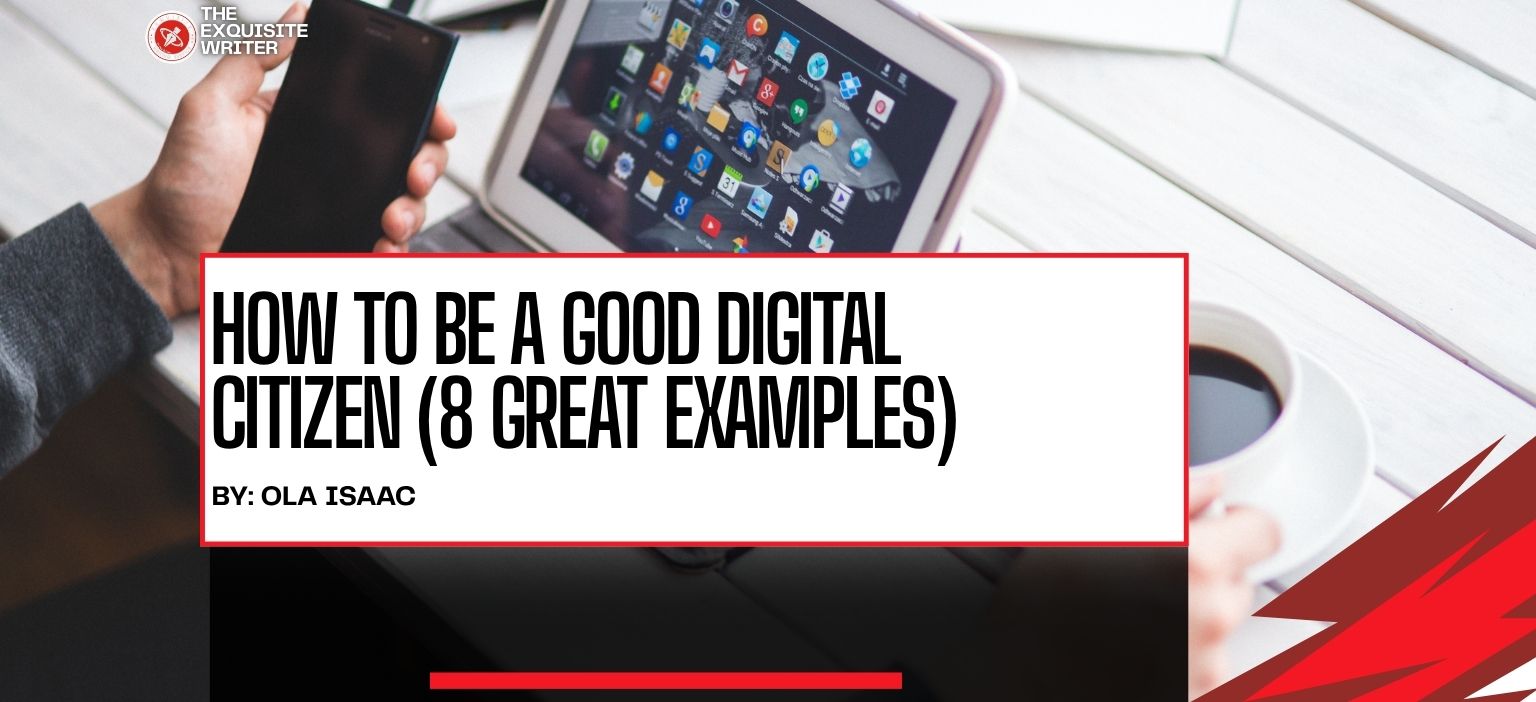
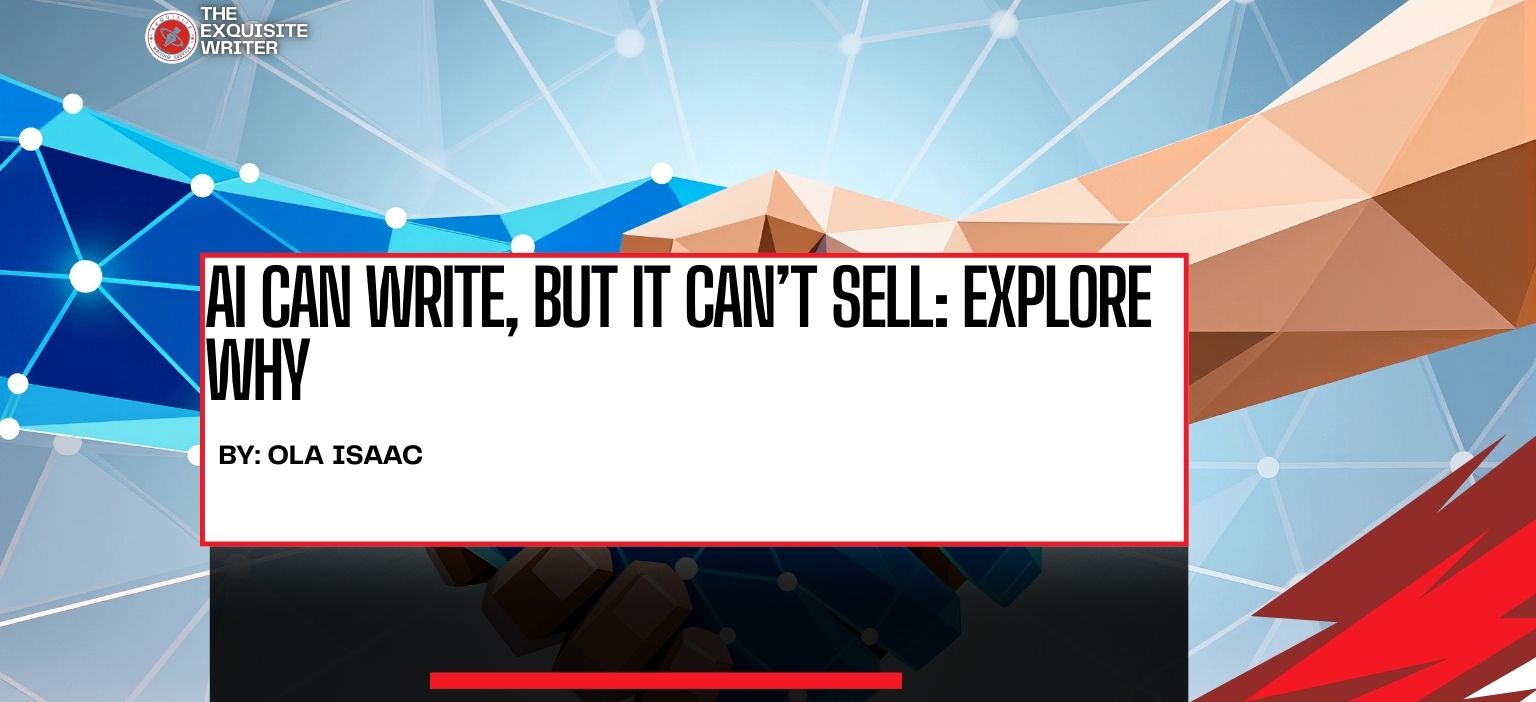
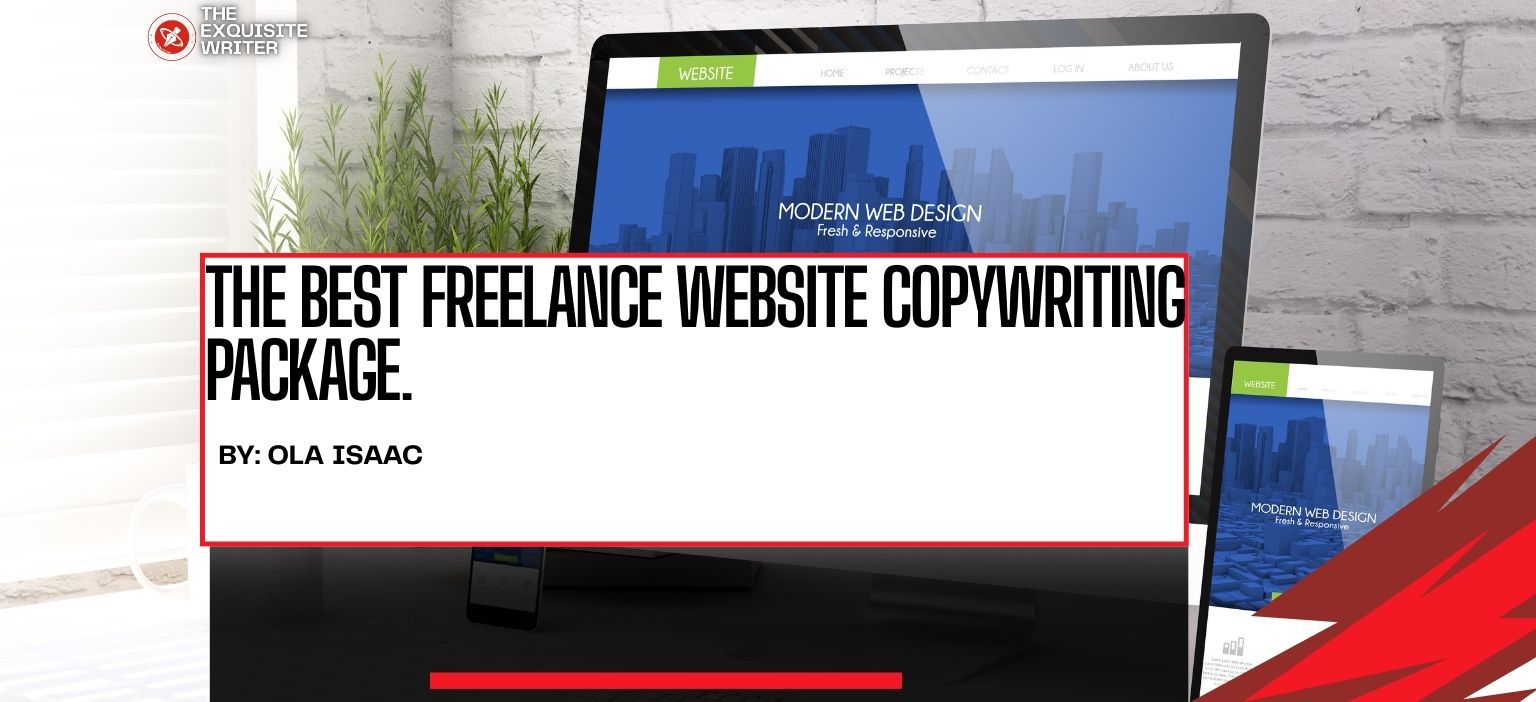
3 Comments
Pingback:
Pingback:
Pingback: