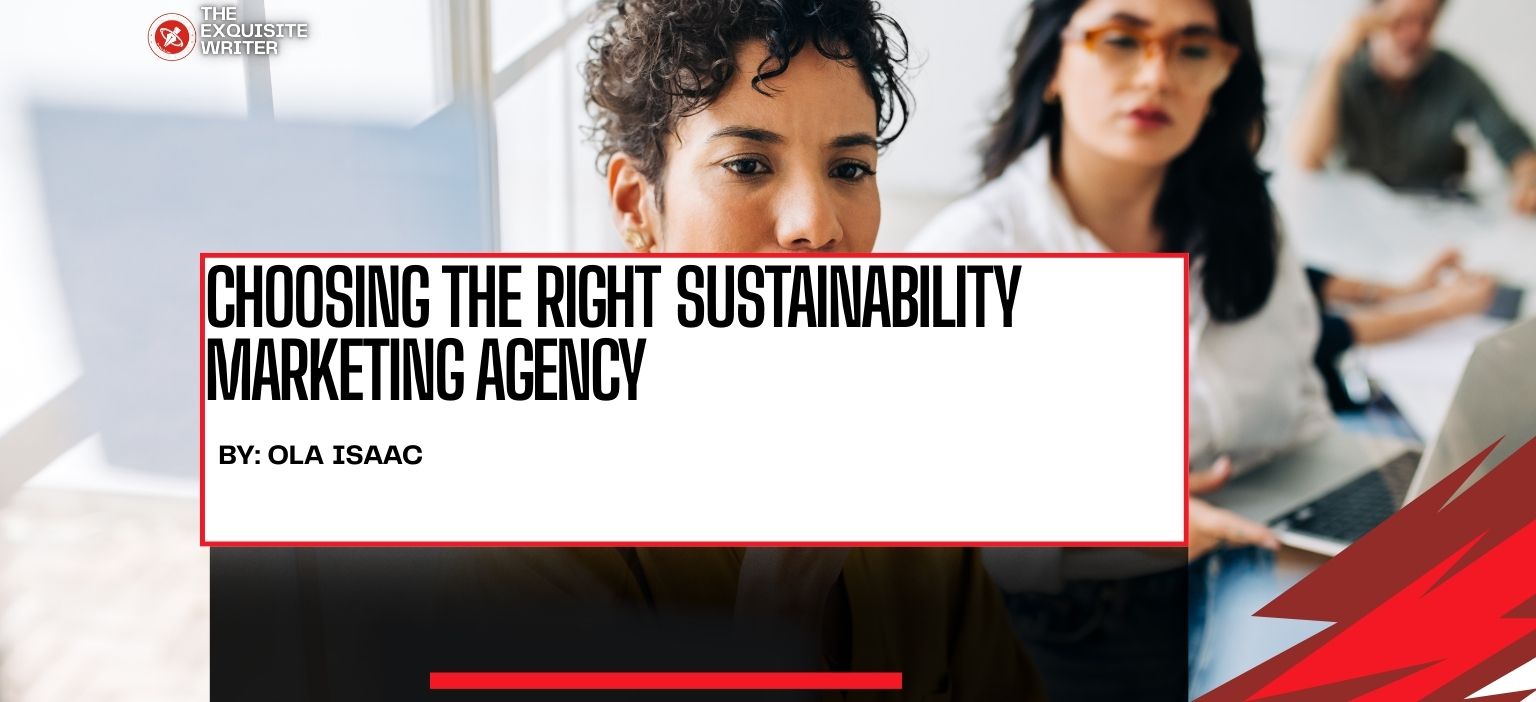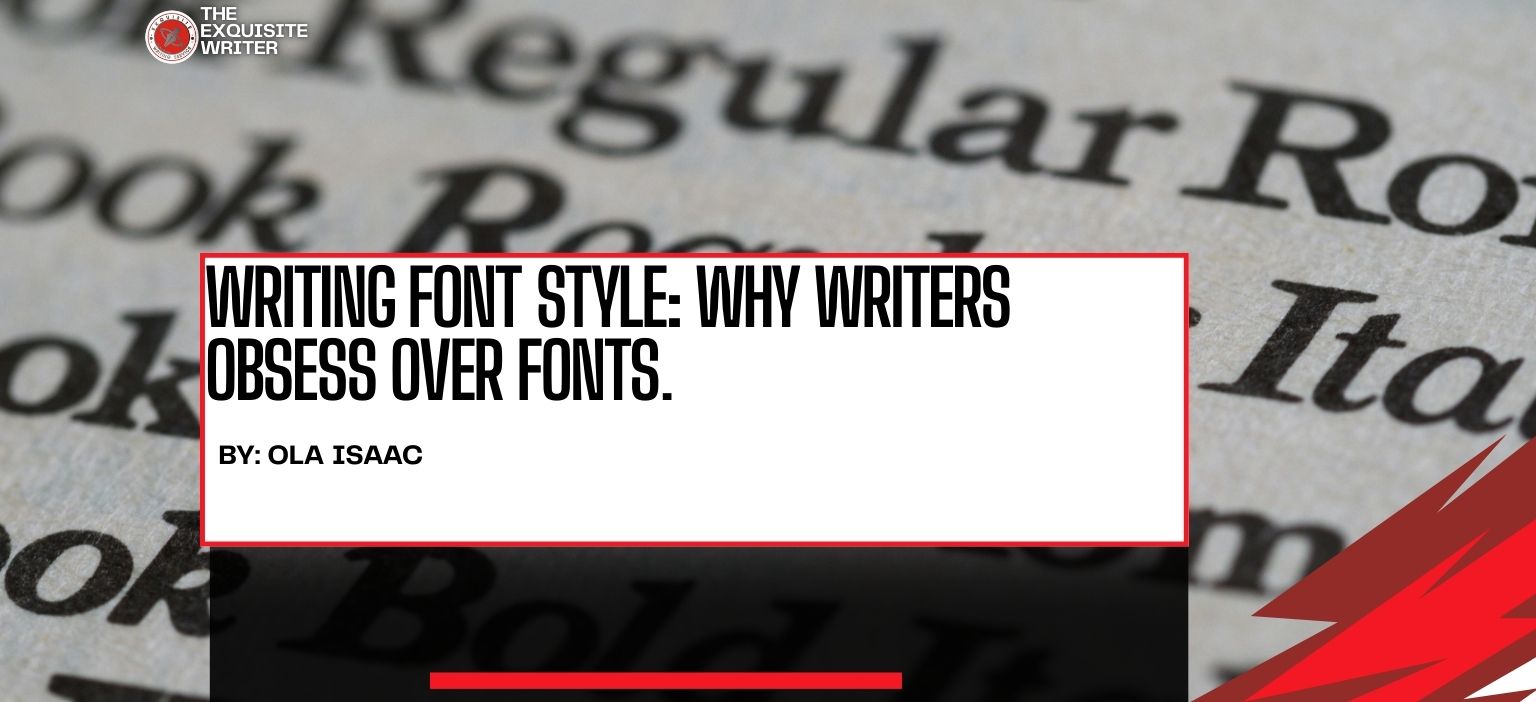How to Improve Vector Search Accuracy: 7 Hacks
Have you ever struggled with the accuracy of vector search? This guide explains how to improve vector search accuracy!
Today, vector search has quickly become the backbone of modern AI-driven applications, ranging from semantic search engines to recommendation systems and generative AI retrieval.
According to Pinecone’s industry explanation of vector search, embeddings enable systems to capture meaning and context rather than rely on exact keyword matches.
Unlike keyword-based search, which matches exact terms, vector search relies on embeddings that capture meaning and context.
While powerful, the accuracy of vector search relies on several key components.
Thus, if you’ve ever struggled with irrelevant results or noisy matches, this guide breaks down practical steps to boost performance.

Tips on How to Improve Vector Search Accuracy
Here are excellent tips to help you enhance vector search accuracy:
1. Start with High-Quality Embeddings
The embedding model you choose is the backbone of your entire vector search system.
Embeddings are the “language” your search engine speaks. If that language is vague or inaccurate, the results will always be incorrect, regardless of how fast or sophisticated your infrastructure may be.
Here’s how to ensure you’re starting with the strongest possible foundation:
- Choose the right model for your domain: Not all embeddings are created equal.
A general-purpose model, such as OpenAI’s text-embedding-3-small or text-embedding-3-large, might perform well for everyday semantic tasks. Still, if your search is specialized (like legal documents, clinical notes, or financial reports), you’ll get better results with domain-specific embeddings.
For example, BioBERT is widely used in medical and biological text retrieval because it’s been trained on biomedical corpora.
- Update when better models are released: The embedding space evolves rapidly. Newer models often capture more nuanced semantic relationships and contextual details.
Regularly benchmark your system against new releases to ensure optimal performance. It’s not uncommon to see accuracy jump significantly just by upgrading your embedding model.
- Normalize embeddings for consistency: Applying L2 normalization (scaling vectors to unit length) is crucial for consistency.
Without normalization, vectors with larger magnitudes can skew similarity calculations, even if their directions (which capture meaning) are similar.
Normalized embeddings ensure fair comparisons across your dataset.
- Test multiple embedding providers: Don’t lock yourself into one provider too early.
Try embeddings from OpenAI, Cohere, Hugging Face, or domain-specific research labs, then evaluate which aligns best with your goals.
Different providers often excel in various types of queries (for example, long-form vs. short queries).
2. Fine-Tune Embeddings for Your Use Case
Pre-trained embeddings are powerful, but they’re trained on broad datasets.
That makes them great for general understanding, but not always ideal for specialized contexts.
Fine-tuning embeddings on your data enables the model to understand better the exact relationships, terminology, and intent patterns that are most relevant in your use case.
Industry documentation and engineering guides note that embeddings reflect the information encoded in their training data and preprocessing pipeline, so cleaner data and domain-specific fine-tuning typically yield more accurate retrieval results.
Here are effective approaches to fine-tuning:
- Supervised fine-tuning with labeled pairs: If you have a dataset of queries and relevant documents (or passages), you can fine-tune embeddings so that the model learns to bring matching pairs closer together in vector space.
For instance, if your application is a legal case search, pairing “precedent for contract breach” with landmark cases teaches the embedding model the relationships legal professionals expect.
- Contrastive learning: This method doesn’t just teach the model what’s similar. It also teaches it what’s different.
By training with both positive pairs (queries to relevant documents) and negative pairs (queries to irrelevant documents), the embedding space becomes sharper.
This is especially useful in domains with subtle distinctions (For example, differentiating between side effects and symptoms in medical texts).
- Instruction-tuned embeddings: Retrieval-augmented generation (RAG) systems often depend on embeddings to surface the proper context for large language models (LLMs).
Instruction-tuned embeddings, designed to follow specific task instructions, help align search results with how you plan to query them. For example, if users often phrase queries as questions (“What is the tax implication of foreign dividends?”), Instruction-tuned embeddings trained on Q&A data will improve relevance.
- Leverage synthetic data for fine-tuning: Don’t have enough labeled data? Use LLMs to generate query–document pairs or to create variations of existing queries.
This can bootstrap your dataset and still significantly improve fine-tuning results.
- Iterate and evaluate continuously: Fine-tuning isn’t a one-and-done step. Continue to assess performance against new user queries, feedback, and domain changes.
Over time, retraining on newer, more representative data keeps your embeddings aligned with evolving needs.
Related Article: 7 Proven Generative Engine Optimization Strategies
3. Improve Data Preprocessing
Even the most advanced embedding models can’t compensate for messy input data.
A significant portion of vector search accuracy hinges on how well your content is prepared before indexing.
Clean, structured, and well-chunked data ensures that embeddings capture the right level of meaning and context.
Here’s how to improve preprocessing:
- Remove duplicates: Duplicate content in your dataset can create noise and confusion.
For example, if the same passage appears in multiple places, it may dominate search results and overshadow more relevant but unique entries.
Deduplication helps maintain diversity and prevents skewed similarity matches.
- Chunk long documents into smaller sections: Long texts, like reports or legal documents, often cover multiple topics.
If you embed the entire thing as a single vector, the model may miss finer details.
Splitting documents into smaller, semantically meaningful chunks (e.g., 300–500 tokens) allows the search engine to retrieve more precise results.
For example, instead of returning an entire 80-page manual, chunking ensures the user gets the specific section that answers their query.
- Use metadata tagging for context: Metadata—like author, date, category, or document type—adds structure that embeddings alone can’t provide.
By combining vector search with metadata filtering (also called hybrid filtering), you give users more control. For instance, a user searching for “treatment guidelines” can filter the results by year to only see the most recent documents, even though all embeddings appear semantically similar.
- Clean and normalize text: Before creating embeddings, remove boilerplate text (like headers, footers, or repeated disclaimers), normalize casing, and handle special characters.
This reduces embedding noise, ensuring the model focuses on meaningful content.
- Detecting and handling language variations: If your dataset spans multiple languages, consider translating all content into a common language or utilizing multilingual embeddings.
This prevents mismatches when users query in one language, but relevant content exists in another.
- Add context before embedding: Sometimes, adding structured information (such as a document title and section name) to the text before embedding makes the results more precise.
For example, prepending “Abstract:” or “Conclusion:” to academic paper sections helps embeddings capture the role of the passage.
4. Optimize Indexing Techniques
Once your embeddings are of high quality and your data is clean, the next step is to store and retrieve them effectively.
The indexing technique you choose can dramatically impact both accuracy and retrieval speed.
Here are the main considerations:
- Pick the right similarity metric: Vector similarity is computed by comparing how “close” two embeddings are in space. Common options include:
- Cosine similarity: Best for semantic search since it measures the angle (meaning) rather than vector magnitude.
- Euclidean distance: Useful if absolute distances matter (For example, clustering tasks).
- Dot product: Often faster, but can be skewed by vector magnitudes unless normalized.
- Test multiple metrics: Sometimes, small differences in metric choice can noticeably improve accuracy.
- Experiment with ANN (Approximate Nearest Neighbor) algorithms: For large datasets (millions of vectors), exact search becomes too slow.
ANN algorithms strike a balance between speed and accuracy by approximating the nearest matches. Popular libraries include:
- FAISS (Facebook AI Similarity Search): Efficient and widely used for large-scale embeddings.
- HNSW (Hierarchical Navigable Small World graphs): Very fast with high recall, suitable for real-time applications.
- ScaNN (Google): Optimized for high-dimensional embeddings like those from LLMs.
The choice depends on your dataset size, latency requirements, and the type of infrastructure you have.
- Hybrid search for the best of both worlds: Pure vector search may sometimes miss exact keyword matches that users expect.
For example, a user searching “iPhone 15 Pro Max” may want exact product hits, not semantically similar phones.
Combining keyword search (such as BM25 or Elasticsearch) with vector search ensures precision.
Hybrid approaches enable you to weigh the results from both systems, providing users with a balance of semantic and literal accuracy.
- Set the right index parameters: Many ANN libraries let you tune parameters like graph size, search depth, or number of candidates.
Increasing recall parameters often improves accuracy, but it also adds latency. Testing and tuning these parameters for your workload is key to achieving the right balance.
- Support for dynamic updates: If your data changes often, pick an index that supports efficient insertion and deletion.
Some ANN methods (like HNSW) handle this well, while others require periodic full rebuilds.
Professional Tip: Accuracy doesn’t just depend on the embedding model.
It’s equally shaped by how you clean your data and build your index.
Preprocessing ensures embeddings are meaningful, while indexing ensures they’re retrieved efficiently and accurately.
5. Leverage Re-Ranking
Even with the best embeddings and indexing strategies, the first-pass vector search doesn’t consistently deliver perfectly ranked results.
Often, it retrieves documents that are “in the ballpark” but not necessarily the most relevant to the user’s intent.
That’s where re-ranking comes in: a second stage that reorders the top results for improved accuracy.
Here’s how to strengthen this layer:
- Cross-encoders for deeper semantic understanding
- Cross-encoders take a query and a candidate result together as input and predict a direct relevance score.
Unlike embeddings (which are computed separately for queries and documents), cross-encoders evaluate them in context, capturing subtle semantic cues.
Example: For the query “causes of heart disease”, a cross-encoder can tell that “high cholesterol and smoking” is more relevant than “benefits of a healthy diet,” even if both are semantically related.
Downside: Cross-encoders are more computationally expensive, so they’re typically used on the top N results (For example, top 100) returned from vector search.
- Learning-to-rank (LTR) methods: LTR models combine multiple signals—not just semantic similarity—to enhance ranking.
These signals can include metadata (for example, publication date), user behavior (such as click-through rates and dwell time), or domain-specific importance scores.
For instance, in e-commerce, a product’s availability and rating might influence final ranking alongside semantic relevance.
- Pairwise ranking: Compares pairs of results to determine which should rank higher.
- Listwise ranking: Considers the whole set of results and optimizes order holistically.
- Domain-specific scoring functions: You don’t always need a heavy ML model to re-rank.
Sometimes, simple business rules layered on top of embeddings can boost accuracy. For example, in a news search engine, newer articles may be ranked higher even if older ones are semantically similar.
- Hybrid re-ranking: Combine cross-encoders, LTR models, and rule-based scoring. A typical workflow is:
- Run a fast vector search to retrieve candidates.
- Apply business rules or metadata filters.
- Use a cross-encoder or LTR model to re-rank the final set.
This layered approach ensures that the top results not only match the query semantically but also align with user expectations and domain priorities.
6. Monitor and Iterate
Improving vector search accuracy is never a one-time fix.
It’s a continuous cycle of evaluation, adjustment, and retraining.
As user behavior, language, and content evolve, your system must evolve with them.
Here’s how to build an effective monitoring loop:
- Collect and analyze user feedback: User interactions are one of the richest sources of truth.
Track clicks, skipped results, dwell time, and conversions to identify where search efforts succeed and fail.
For example, if users consistently scroll past the top result to select the third or fourth, that’s a strong signal that re-ranking needs adjustment.
- Run A/B tests regularly: Don’t assume a new embedding model, indexing strategy, or re-ranking algorithm is better—prove it.
By A/B testing different configurations side by side, you can measure real-world improvements in precision, recall, or user satisfaction before rolling them out to a broader audience.
- Incorporate human evaluation: Automated metrics like nDCG (Normalized Discounted Cumulative Gain) or MRR (Mean Reciprocal Rank) are useful, but they can miss subtle domain-specific errors.
Having domain experts periodically review results adds a qualitative layer.
For instance, in medical search, a doctor can better judge whether a retrieved article is truly relevant and safe to surface.
- Iterate based on drift and new data: User language evolves.
New slang, product names, or industry terms may not be captured in older embeddings.
Monitor for data drift, changes in the type of queries or content entering your system, and update embeddings or fine-tuning accordingly.
- Close the loop with retraining: Feed insights from user behavior and expert reviews back into your fine-tuning pipeline.
Over time, this creates a virtuous cycle where your model continually adapts to your users’ needs.
Key takeaway: Re-ranking and monitoring from the “last mile” of vector search accuracy.
First-pass retrieval gets you close, but refinement and iteration ensure your system consistently meets real-world expectations.
7. Scale with Domain-Specific Enhancements
Once you have the basics in place, advanced methods can further enhance accuracy. Here are great ways to accomplish this:
- Multi-vector representations: Instead of one embedding per document, represent different sections or aspects with multiple vectors.
- Contextual expansion: Use query expansion techniques to capture synonyms or related terms.
- Integration with LLMs: Retrieval-augmented generation (RAG) systems often benefit from more intelligent vector search combined with LLM reasoning.
Next Article: Best SEO Content Agencies Specializing in Voice Queries (2025 Guide)
Final Thoughts
Improving vector search accuracy is about more than just plugging in an embedding model.
It requires attention to data preprocessing, indexing strategies, re-ranking layers, and ongoing evaluation.
Yes, you can improve your vector search accuracy!
By fine-tuning embeddings, combining hybrid methods, and iterating with user feedback, you can build a system that consistently delivers relevant, high-quality results.
Vector search is evolving fast—by staying proactive and refining your pipeline, you’ll be well ahead in creating accurate, intelligent search experiences.
The insights in this guide are based on comparisons of publicly available research from Pinecone, OpenAI, Cohere, Google Research, and real-world engineering best practices shared in AI retrieval communities. Practical recommendations reflect established vector search principles validated in production-level RAG and semantic search systems.