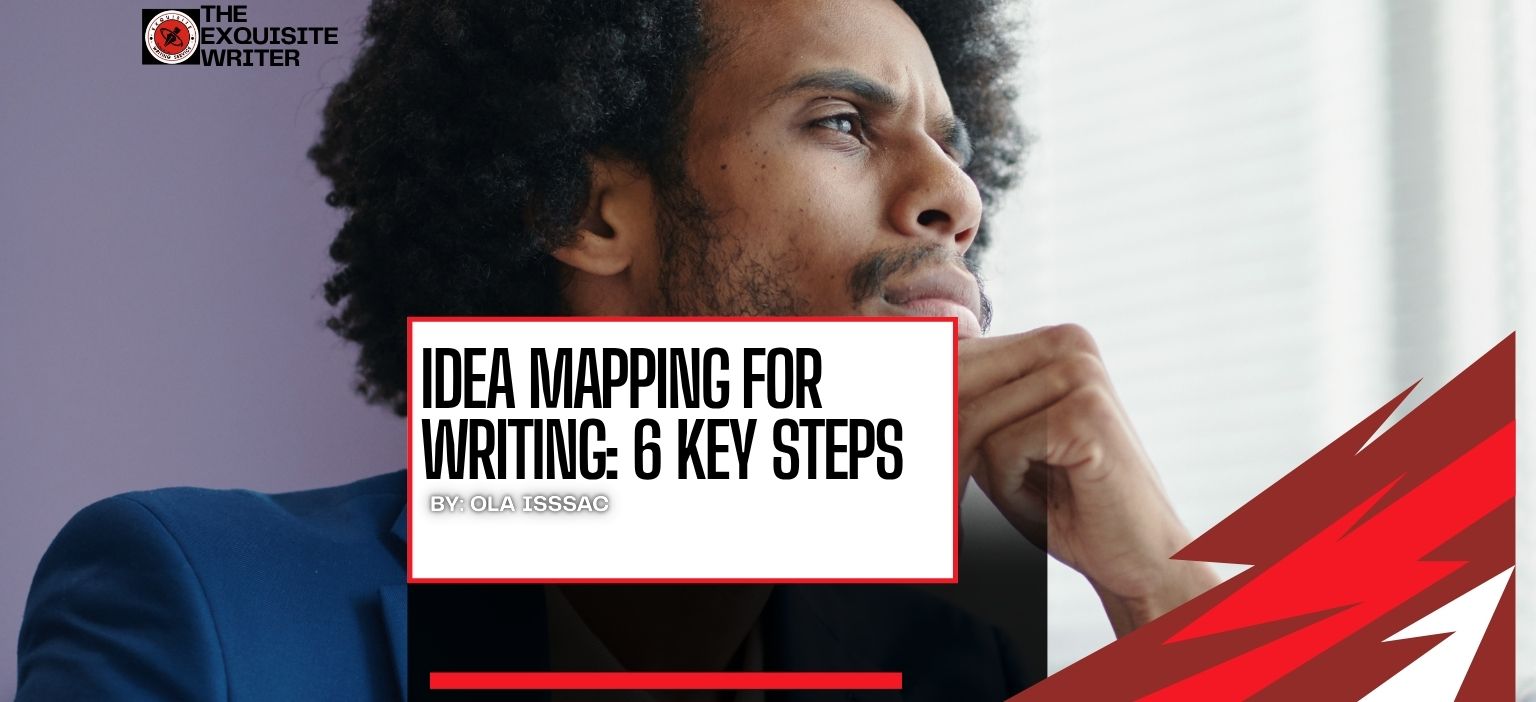
Idea Mapping for Writing: 6 Key Steps
Writing is fun!
But for some writers, brainstorming and organizing ideas is the dreadful part of this creative work.
Does that sound like you? Don’t worry! Your next writing project will be all smooth!
Here, you will learn about idea mapping for writing like a professional.
Are you all set? Let’s get started!
In this guide, we’ll examine how idea mapping helps you brainstorm faster, write with clarity, and stay organized from concept to completion.
Note: The Exquisite Writer earned no commission from any of the apps mentioned.
Why Idea Mapping Matters to Writers
Many writers experience creative block not because they are short of ideas, but because their ideas are scattered.
For instance, a 2020 study in the Journal of Educational Technology found that students who used mind mapping tools showed a 69% improvement in creativity and concept understanding compared to those who relied on linear note-taking.
This demonstrates how visually organizing ideas can help writers generate and connect thoughts more effectively.
By mapping your ideas visually, you engage both sides of your brain—the analytical and the creative—which helps you spot unique connections and structure your writing faster.
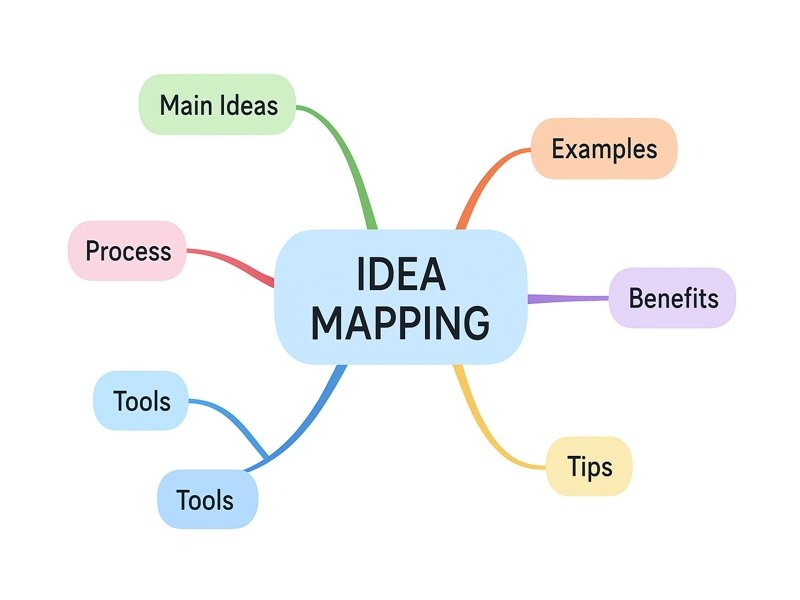
What Exactly is an Idea Map?
An idea map is defined as a visual representation of a person’s thinking process.
Unlike traditional note-taking, it is a tool for visually organizing and planning ideas visually.
While note-taking is excellent, it can slow down the planning process. But with an idea map, everything can be laid out for anyone to understand.
So, when does an idea map begin?
It starts with a single idea written or maybe illustrated at the center of a blank page.
After that, other thoughts, which could be images, phrases, or words, can branch out from a single idea.
This will create a structured sunburst shape.
When used, an idea map will let you visualize your project perfectly.
Real-Life Example: How I Used an Idea Map for a Writing Project
When I was developing a blog series on digital storytelling, I struggled to connect subtopics like character voice, pacing, and visuals.
Each time I am about to start the writing project, the first part that scares me the most is the Introduction. Why?
I just wanted to give my best, but I often wondered: ‘How I would start?’ But that isn’t all I worry about.
Another struggle I usually have is: How do I organize thoughts in a logical order, ensuring that subpoints connect with the main idea?
Thankfully, idea mapping has come to the rescue for all my writing projects!
I will immediately open MindManager and place “Digital Storytelling” at the center, then branch each subtopic.
Seeing everything visually helped me notice overlaps and remove redundant points.
The final outline became clear series, saving me nearly two days of re-editing.
That experience showed me that idea mapping doesn’t just enhance planning, it transforms the way I approach every creative project.
But how can you use it effectively for a writing project? We’ll find out now.

Idea Mapping for Writing
While many writers worldwide have adopted different writing approaches, nothing beats having the process streamlined.
Okay, some writers could argue and confirm that outlines are great.
Well, outlines are fine. However, realistically, outlines can be boring and might not connect different points in a writing project.
Idea mapping for writing allows you to start your writing project easily—with no friction or delay.
Thus, you can’t trash idea mapping if you want to write effectively and prevent getting stuck.
It is a great tool for managing everything related to your writing projects.
It’s like a tree with different branches.
The reason idea mapping works so well for writers is that it mirrors the way our minds naturally connect ideas.
Instead of forcing thoughts into linear outlines, it allows free association first, then organization later.
That makes it especially helpful for creative writers, bloggers, and content strategists.
Now, here are the steps involved in idea mapping for writing:
1. Start with a Central Idea
Mind mapping in writing starts with a central idea. You’ve got to identify the main idea of the writing project.
This central idea functions as the main hub of your mind map. It assists in presenting the plan for your writing.
Hence, when you are starting, write down the topic in the middle.
Let’s say the title is “Idea Mapping.” If you use Google Docs, an Idea Map Maker, or a plain sheet of paper, let this ‘title’ be the main topic.
2. Add Branches to Expand Your Idea
Once your central idea is all set, the next is to branch out.
Ideally, you should create several subtopics directly related to the main idea.
Here, adding several branches that would help your main idea is important.
With Google Docs, use colors to tag the priority of each point. Just be creative.
If you use a blank page, number them according to their importance.
3. Start Adding Details
Yes, your branches are your subtopics. Therefore, start by adding details, keywords, phrases, and other aspects of writing.
These details will serve as a foundation for the writing project.
If you are writing for a blog, you can use green color to differentiate keywords from phrases.
Tip: Keep each branch concise. Short phrases are easier to rearrange later when drafting your outline.
4. Connect and Visualize
Yes, we are getting to one of the key reasons we need the idea mapping for writing.
You must find connections and relationships between varying subtopics and details in this stage.
The goal is to see how different ideas connect, helping to see if they all lead to the central theme.
5. Expand Further
After finding connections, it is possible to feel that the main topic can still accommodate more points.
Therefore, add further details.
Interestingly, there might be points you have missed in the initial stage.
6. Create a Writing Plan
Now that you’ve gotten a well-structured idea map for your writing project, the next step is to follow up with actual writing.
Pick from the subtopics to make subheadings.
If you hit any roadblock, return to your mind app. It’s that simple.
Example of an Idea Map Breakdown
Let’s imagine you’re writing an article on Remote Work Productivity.
- Central Idea: Remote Work Productivity
- Main Branches: Time Management, Workspace Setup, Focus Techniques, Collaboration Tools
- Sub-Branches:
- Under Time Management: Pomodoro, batching, breaks
- Under Tools: Slack, Notion, Google Calendar
When visualized, this map makes it easy to spot gaps. For example, if “mental health” or “motivation” are missing.
Optional: Export your mind map to Word or Google Docs to start your first draft seamlessly.
Key Recap
- Begin with a main idea
- Expand thoughts with branches
- Add more details
- Connect thoughts
- Expand more
Related Read: The Ultimate Distraction-Free Writing Device [8 Apps For More Focus]
Tips to Keep in Mind During Idea Mapping for Writing
Whether you are writing a content page, a blog post, or even writing a summary for a novel, keep these mind-mapping tips in mind:
1. Do Not Overcomplicate It
When creating a mind map for your writing project, use concise phrases and words representing your ideas.
2. Use e-tools
While you can use a blank paper for idea mapping, explore an idea map maker like EdrawMind, Google Docs, and others.
These tools offer color flexibility, and most importantly, you can save them online and refer to them anytime.
3. You can Modify
Just like in actual writing, you can modify what you have in your mind app. This is especially important before the set date for starting the project.
- For example: If your start date is the 10th of September, 2024, you can start mind mapping a few days before that day.
Key Points:
- Be simple
- Use online tools
- Modify anytime
Impressive Benefits that Come with Idea Mapping
You would likely have noticed that adopting idea mapping for writing will boost creativity and confidence.
But that is not all there is. It also reduces stress and prevents you from needless delay.
According to the 2024 Mind Mapping Software Trends Survey, 45.6% of users report using mind mapping tools specifically for “writing reports/outlining content,” and 36.8% say they use them for “content planning.”
Similarly, mind mapping expert Chuck Frey notes that business users report about a 25% boost in productivity when using mind mapping tools.
These findings show how widely visual mapping tools are becoming essential for creators and marketers who want structure and clarity in their workflows.
Well, let’s explore three of the most common benefits that come from using a mind map when writing:
1. It Encourages a Reader-Centric Approach
When you organize your thoughts in such a creative way, you will be more focused on readers.
It allows you to consider how you can reach their hearts and see how each point leads to the other.
In the long run, the content will be reader-friendly.
2. Engaging Content
Due to the visual nature of the mind map, you will end up with more engaging content.
The process gives you time to think of what would make your content engaging.
3. Time Efficiency
One of the reasons I am a big fan of idea mapping for writing is that it saves time.
The time spent crafting ideas will prevent you from spending much time on the writing.
Note: Idea mapping may feel time-consuming at first, but it becomes faster with practice.
Idea Map Examples
Because of its richness in creativity, idea mapping isn’t just limited to one scope.
In this subheading, our focus will be on the types, and after that, we can explore examples.
So here are great idea map examples:
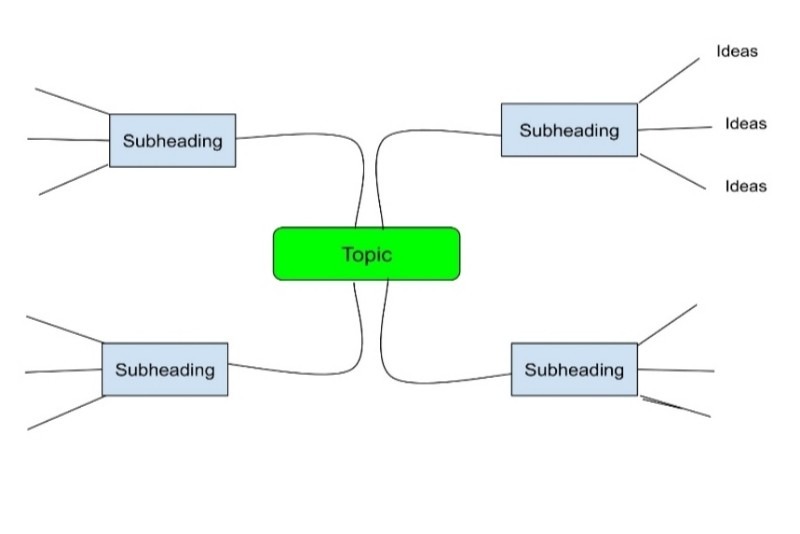
#1. Spider Diagrams
With spider diagrams, you can organize and display data more logically and visually.
This will allow you to explore possible solutions, make connections between ideas, and visualize ideas that could be difficult to understand.
To create a spider diagram, use MindManager, an idea map maker with a radial map template.
#2. Hierarchy Charts
This idea mapping type maps out the concept of hierarchy.
It’s suitable for people who are organized.
In fact, it is more common for companies to use this chart when creating their organization charts.
Apart from writing, if you are involved in structuring an organization chart, use an idea map maker, especially MindManager, to get started.
#3. Flowcharts
Flowchart diagrams indicate a visual step-by-step process.
For instance, using the flowchart template is vital if you want to organize how subheadings should lead or connect to each other.
You can creatively use Google Docs to create a flowchart or use the MindManager flowchart template.
Comparison of Popular Mind Mapping Tools
Here’s how three common idea map makers compare:
- MindManager: Excellent for professional projects and team collaboration.
- Google Docs + Diagrams.net: Free and simple for beginners.
- EdrawMind: Great for colorful, presentation-style maps.
| Tool | Best For | Pricing |
| MindManager | Professional writers, teams | From $99/year |
| Google Docs + Diagrams.net | Beginners | Free |
| EdrawMind | Visual learners, educators | Free + Paid |
If you’re a writer who wants maximum flexibility and easy sharing, start with MindManager or EdrawMind.
MindManager: An Ideal Idea Map Maker
Using an idea map maker offers more flexibility and allows you to enjoy the process.
Of course, you can use several tools. But we have handpicked this for its flexibility and functionality.
So, let’s go:
1. Sign up
The first step is to sign in to the website. You can do this by accessing the website URL: “mindmanager.com.”
Once you are there, proceed to sign up. If you already have an account, then sign in.
2. Select a Template
Once you are on the website, proceed to choose the template you want.
Here, the idea map examples we talked about will come in handy.
The type of project you are writing will determine the type of template to choose.
3. Begin with an Idea or Topic
Start with a single topic you desire to explore at the center.
For instance, if you want to build an idea map around the topic “Idea Mapping,” add that at the center of your chosen template.
4. Branch Out
As with other idea mapping for writing steps, the next step is to start branching out ideas.
Connect several branches to the other concepts that dig deeper into the topic.
5. Add Colors and Images
Now, to the functionality part of MindManager.
The website allows you to use images and color code to clarify notes and, at the same time, use the color to ensure a consistent visual style on the diagram.
Wait, did you notice we didn’t talk about finishing an idea map?
Yes! Generally, you don’t have to finish an idea map. An idea doesn’t stop; it flows!
You can keep coming back with more ideas – that is the beauty!
The Benefits of Using MindManager
The MindManager is an all-around project management software that allows you to create shareable idea maps with a single click.
Below are some core benefits of using MindManager for idea mapping when writing:
1. Smoothen the Process of Recalling Information
When you map your ideas with MindManager, you can better recall information later.
For example, the visual nature of the app allows you to trace your train of thoughts back.
With its storage information options like OneDrive and Dropbox, you can swiftly reference many of your idea maps.
2. Facilitate Learning New Ideas
MindManager has filters and topic styles that will let you categorize your writing ideas and focus on one topic after the other.
This will assist you in building on previous knowledge more effectively and efficiently.
3. Making Complex Topics More Simpler
You can increase productivity with Mindmanager’s education program. This is perfectly good for visual learners.
So, if you are one of them, give this a shot.
4. Enhances Brainstorming and Boosts Creativity
MindManager has built-in templates and a large image library of more than 700 images on different topics.
This allows everyone to create an idea map in minutes, which eventually boosts creativity.
Common Mistakes Writers Make with Idea Mapping
- Overcomplicating the map: Too many branches or details make it confusing instead of clarifying.
- Skipping connections: Always link related points; it’s what transforms ideas into a coherent structure.
- Not revisiting maps: Update your idea maps as your writing evolves. They’re meant to grow with your project.
Avoiding these mistakes keeps your mind maps clean, creative, and truly useful for your writing flow.
Also Read: How to Write a Paragraph Well: 5 Compelling Tips
Final Thoughts
Idea mapping for writing is the ultimate brainstorming concept that enhances creativity and helps writers understand the full scope of the subject.
It is also great for transforming scattered thoughts into well-organized narratives.
As you must have seen in this article, the benefits of idea mapping should spur you to create it before you start writing at all.
If you are working on a writing project, utilize all the information in this guide!
Explore all the idea mind makers I have highlighted in this article.
You can also search for other apps. Just be sure to use the one with free customization and templates.
Google Docs is a great idea to try!
So, enjoy your next writing project.
If you’re ready to elevate your writing workflow, start experimenting with idea mapping today.
The best writers don’t wait for inspiration, they create systems that keep creativity flowing.
Whether you use MindManager, Google Docs, or a blank notebook, the key is consistency.
Each map you make brings you one step closer to mastering your craft.
Love what you have read? Learn more about The Exquisite Writer Here!

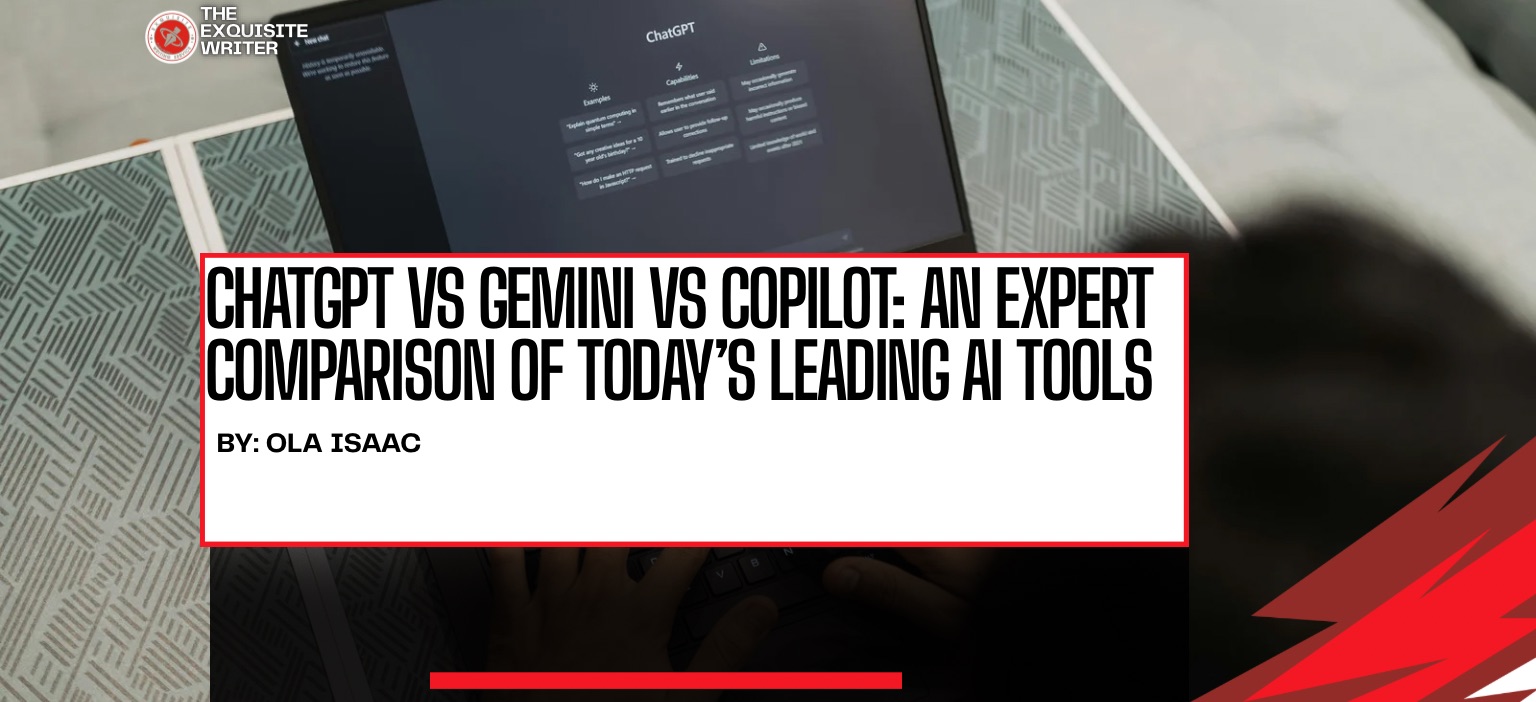

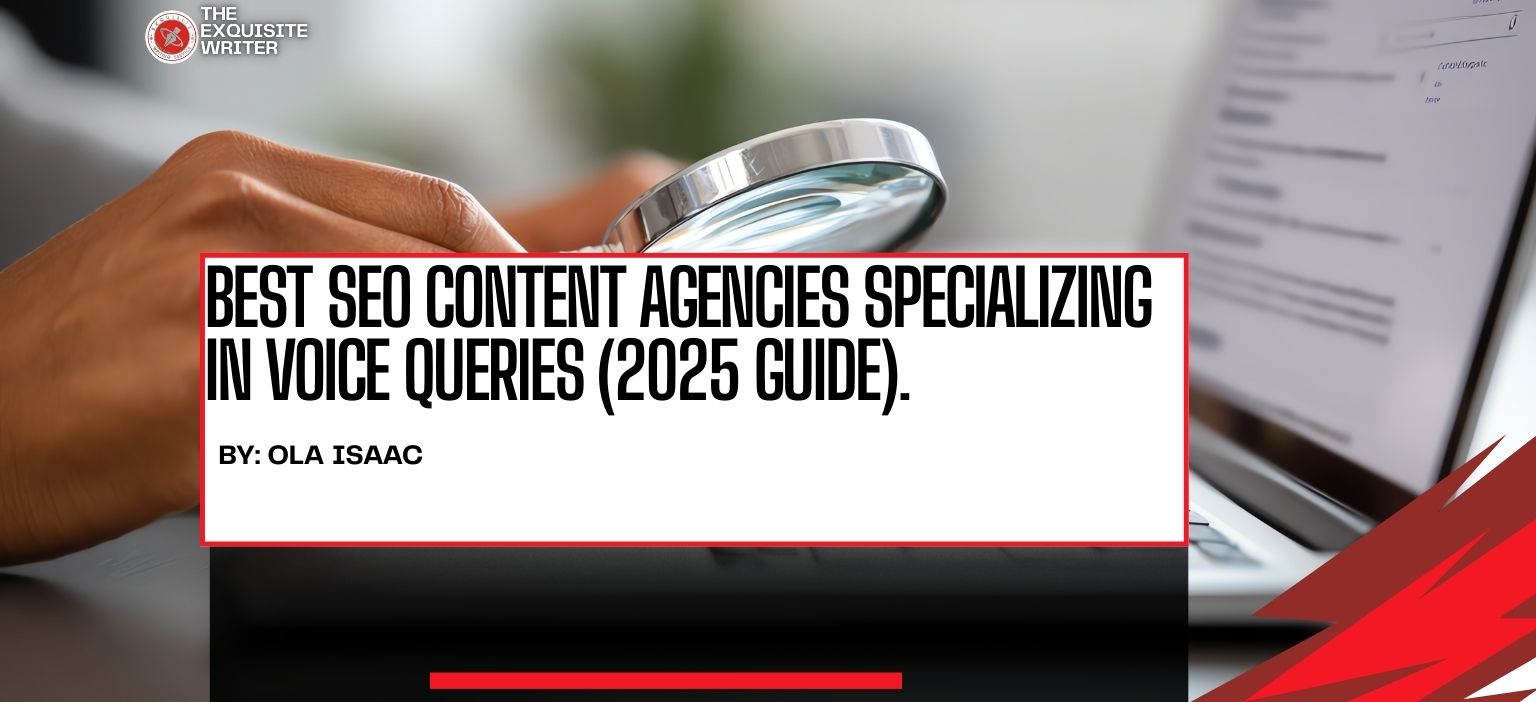
5 Comments
Tempem
Found it quite helpful. Thanks for sharing!
Pingback:
Pingback:
Pingback:
Pingback: