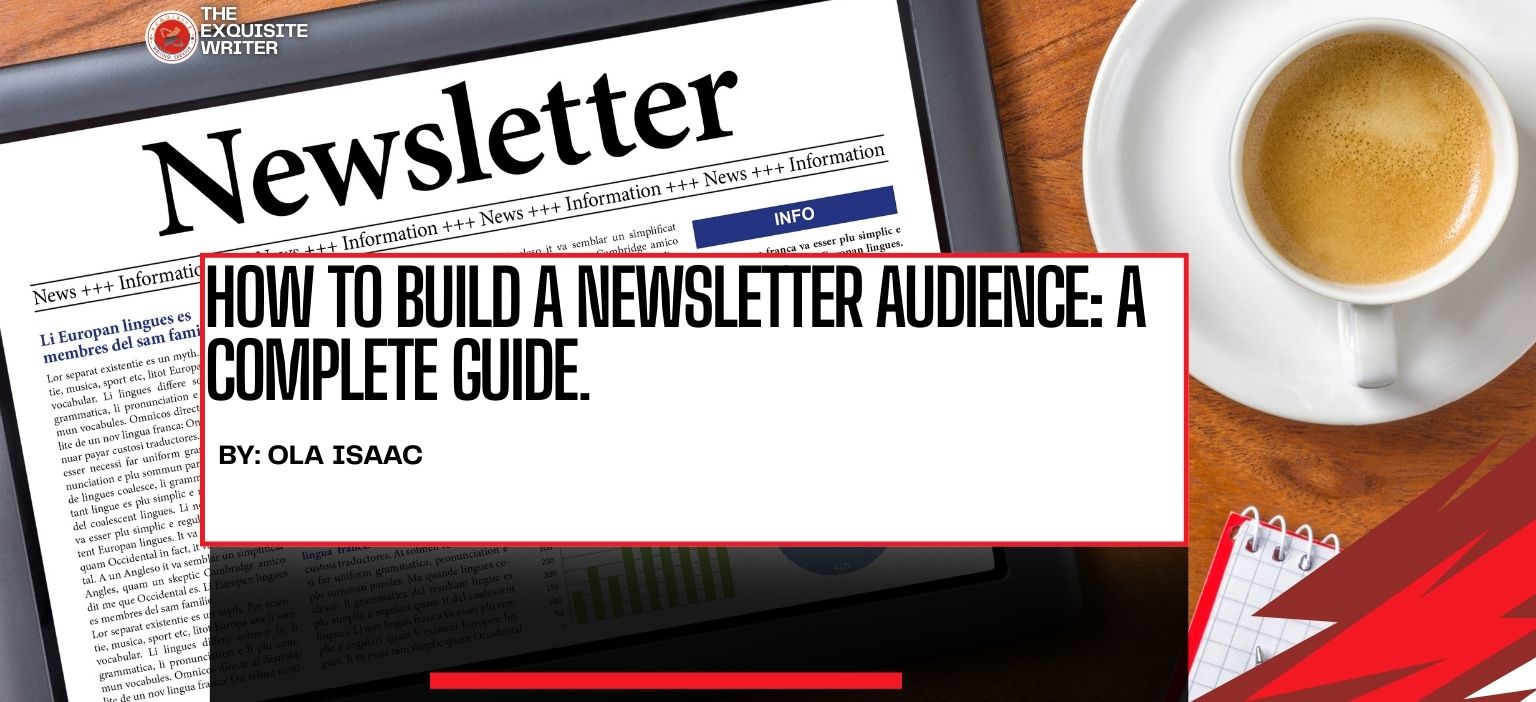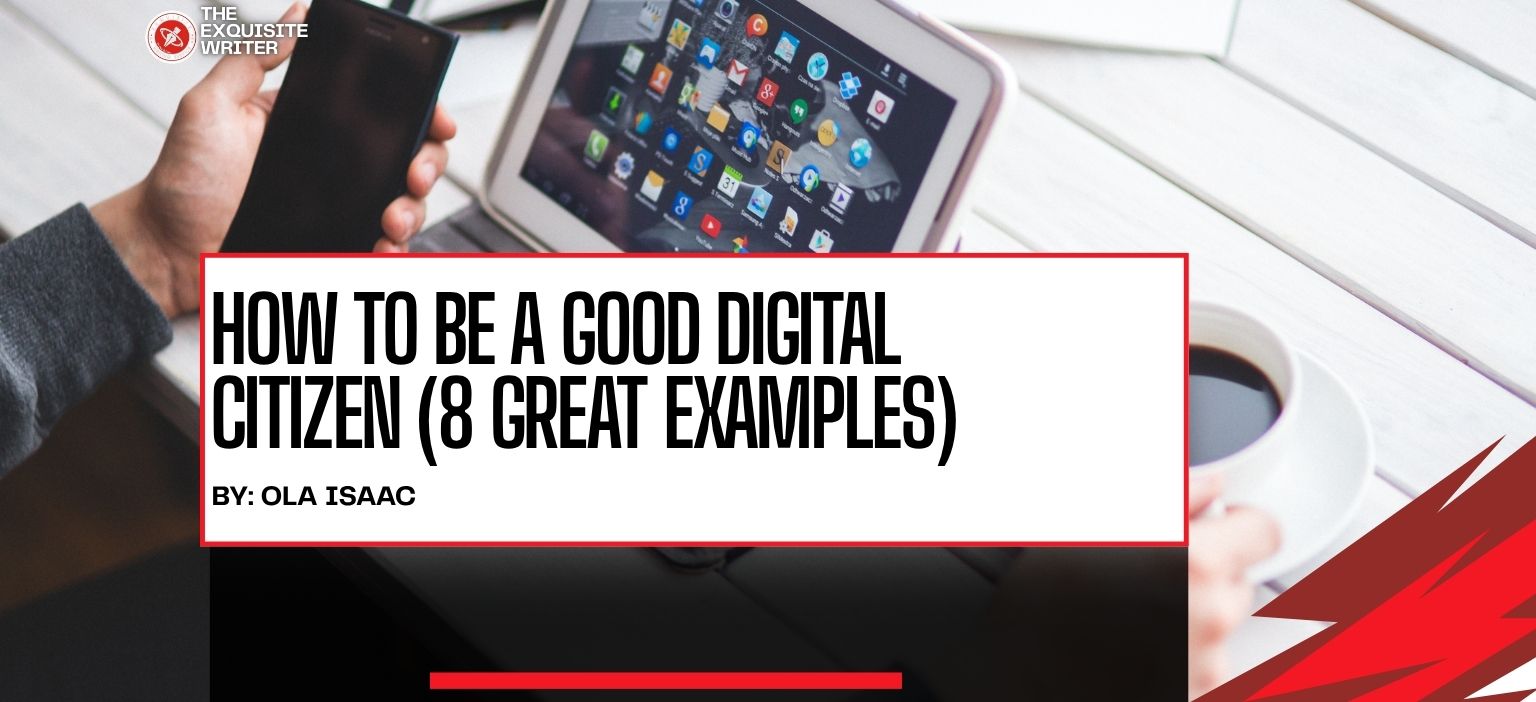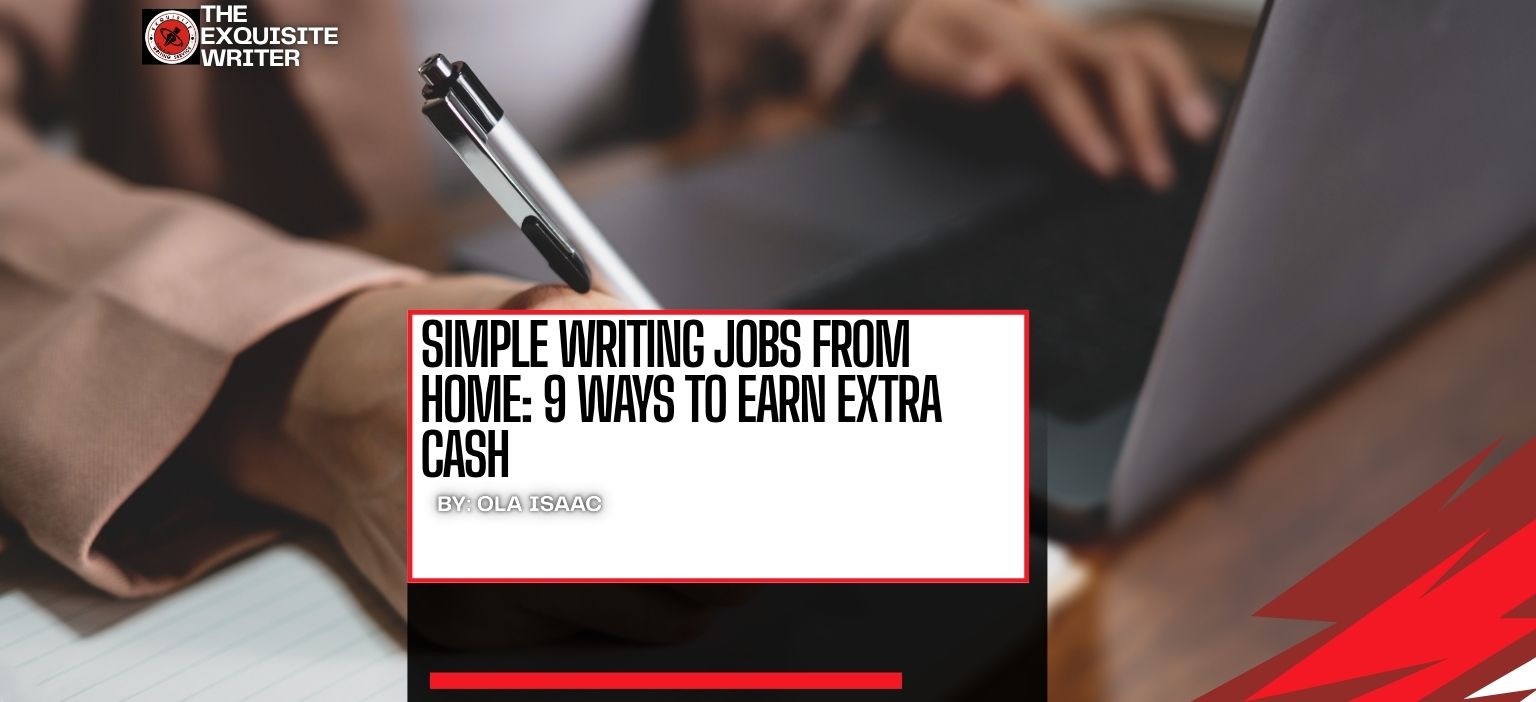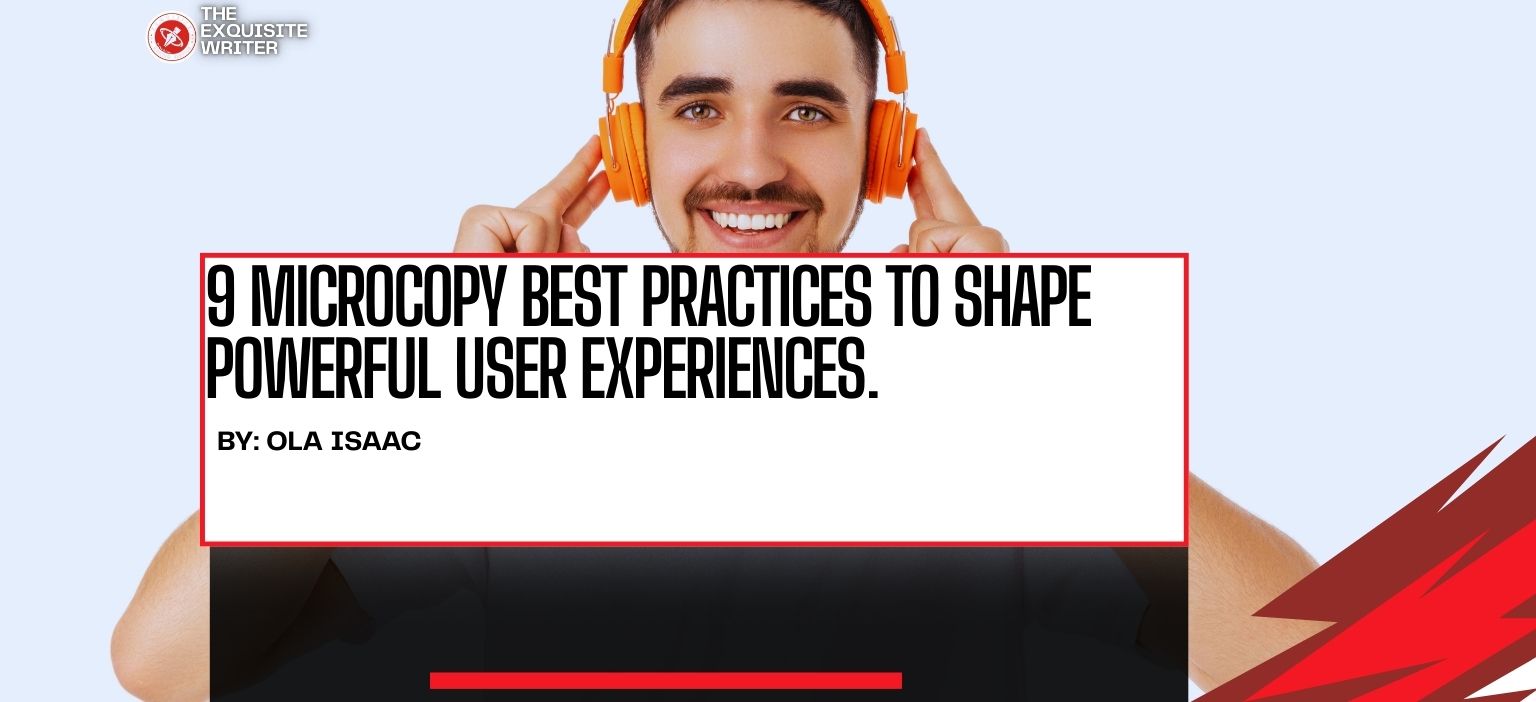
9 Microcopy Best Practices To Shape Powerful User Experiences
When was the last time you signed up for an app and giggled at a funny confirmation message or felt reassured when a website calmly explained why your password didn’t work?
That’s Microcopy at work!
While a loading message, a few words on a button, or an error alert might seem small, it plays a massive role in shaping how users behave and feel.
When it is done right, microcopy improves usability, builds trust, and adds personality to your product. However, when it is done wrong, it frustrates users and drives them away.
In this guide, we’ll break down the microcopy best practices that every UX writer, designer, and business owner should know.
This article is packed with real examples and actionable tips.

What Is Microcopy?
Microcopy refers to the small bits of text that communicate with users, reassure, and guide users throughout their interaction with a website, product, app.
Examples include:
- Button labels (“Get Started,” “Try for Free”)
- Form instructions (“Enter your work email”)
- Error messages (“Oops! That username’s taken”)
- Tooltips and hints
- Empty state messages
- Success confirmations (“You’re all set!”)
While these words are short, they’re strategically and intelligently crafted to make complex interactions feel simple and human.
Think of microcopy as the glue that holds your product’s user experience together. It is small, but absolutely essential.
Why Microcopy Matters
Microcopy can make or break a user’s experience. Here’s why it deserves serious attention:
- It boosts clarity: Users don’t have to guess what to do next. Clear microcopy takes off confusion and helps users complete tasks effortlessly.
- It builds trust: A brand that communicates clearly and empathetically feels more reliable. This is very important in payments, forms, and permissions.
- It adds personality: Microcopy can bring humor, warmth, or reassurance to otherwise cold digital interactions.
- It improves conversions: A single word change (“Buy Now” to “Get Yours”) can dramatically influence click-through rates.
- It reduces user frustration: Helpful microcopy in error messages or onboarding flows prevents abandonment and keeps users engaged.
The Psychology Behind Effective Microcopy
Good microcopy doesn’t happen by accident. It’s rooted in human psychology and understanding user emotions.
Thus, here are the psychology behind the use of microscopy:
- People crave clarity: The brain processes simple language faster.
- People fear mistakes: Helpful, non-judgmental microcopy lowers anxiety.
- People appreciate empathy: Small touches like “No worries, we’ve got this” reveals understanding.
- People respond to tone: A friendly voice humanizes a digital interface.
Simply put, great microcopy speaks to the heart as much as the mind.
Now, let’s get to the real deal!
Related Read: 20+ Online Copywriting Jobs—Find Simple Copy Projects
Microcopy Best Practices You Should Follow
Let’s dive into actionable microcopy best practices that elevate user experience and brand credibility.
1. Keep It Clear and Concise
Microcopy should simplify and not complicate the user’s experience.
Users don’t have the patience to decode technical phrases or fancy wording.
The goal is to make their next action obvious without engaging in any overexplaining.
Avoid wordiness, jargon, or cleverness that makes users pause and think, “Wait, what does that mean?”
Example:
Wrong: “Authentication failed. Please reattempt your credentials.”
Correct: “Your password doesn’t match. Try again.”
Clear microcopy builds usability and trust, the two core pillars of good UX.
If users understand what’s happening instantly, they’ll feel less frustrated and more confident.
Therefore, when writing, read your copy aloud. If it sounds robotic or confusing, it probably is.
Keep sentences short (10–15 words), use familiar vocabulary, and reach for a human, conversational tone.
Bonus: You can test readability using free tools like Hemingway Editor or Grammarly to ensure that your text is simple and approachable.
2. Maintain a Consistent Brand Voice
Your microcopy is your brand’s personality in action. It’s how your website, app, or product “talks” to users and consistency is crucial.
Whether your tone is professional, playful, or casual, it should stay the same across all touchpoints, from onboarding to error messages.
When your brand voice shifts suddenly, users may subconsciously feel something is “off.”
A friendly onboarding followed by a cold, robotic error message breaks the emotional flow.
For example, a fintech app might use a reassuring tone:
- “Your payment is secure. We use bank-level encryption.”
A gaming app might use a playful tone:
- “Nice play! You’re just one level away from victory!”
Consistency builds familiarity and trust.
Think of your brand as a character that is confident, caring, or witty and let that voice shine through every piece of microcopy.
Create a brand voice guide for your team. Define tone for varying scenarios (errors, success messages, confirmations, and more) so every writer or designer stays aligned.
For a deeper dive into tone consistency, check the Nielsen Norman Group’s research on UX writing. Their studies consistently show that clear, predictable microcopy reduces user errors and increases task completion rates.
3. Focus on User Context and Emotion
While microcopy is about words, it’s also about empathy and timing.
Great UX writers understand what users are feeling at each moment and respond with empathy, reassurance, or encouragement.
Every message should match the emotional state of the user at that point in their journey.
Example: A loading screen can either bore or comfort the user.
Wrong: “Loading…”
Right: “Hang tight, we’re getting things ready for you.”
This simple tweak transforms a neutral moment into a friendly, human interaction.
When users make mistakes (like entering a wrong password), a gentle, understanding copy keeps frustration low:“Oops, that didn’t match. Want to try again?”
Or when a form submission succeeds: “Awesome — your account is set! Let’s get started.”
Put yourself in the user’s shoes. Ask:
- What might they be worried about?
- What do they need to feel safe, confident, or excited right now?
- Then write a microcopy that validates and supports those emotions.
4. Use Action-Oriented Language
Good microcopy doesn’t just inform. It inspires action. Every button, tooltip, and label should encourage users to move forward confidently.
Action verbs offer direction and create a sense of momentum. They turn vague prompts into clear, goal-oriented steps.
Example:
- Wrong: “Submit”
- Right: “Create My Account”
- Wrong: “Learn More”
- Right: “See How It Works”
Action-oriented microcopy not only enhances clarity but also enhances accessibility, since screen readers interpret direct commands more effectively.
Use verbs that describe what users will achieve by clicking or acting.
Instead of focusing on the system’s function (“Submit”), focus on the user’s outcome (“Save My Details” or “Book My Session”).
Use A/B testing (via tools like Google Optimize or Hotjar) to find out which button copy converts better.
5. Avoid Ambiguity and Jargon
The best microcopy is instantly understandable, even for users with no technical background.
Steer clear of buzzwords, insider terms, or overly complex phrasing that drives off your new users.
Example:
- Wrong: “Enable biometric authentication for streamlined access.”
- Right: “Use your fingerprint to log in faster.”
Speak your user’s language, not your product team’s. If your user base includes non-native English speakers, clarity would become even more crucial.
We recommend that you run a “grandma test.”
This means that if someone outside your field (like your grandma or a friend from another industry) can’t understand the copy instantly, simplify it.
When in doubt, explain concepts briefly with helpful microcopy or tooltips.
Clarity beats cleverness every time.
6. Be Honest and Transparent
Honesty is one of the most underrated microcopy traits.
Nonetheless, it’s one of the most powerful ways to earn user trust.
Users don’t expect perfection. Instead, they expect honesty.
If something takes time, say so. If there’s an issue, explain it clearly instead of hiding behind vague language.
When users feel like they’re being kept in the loop, they stay patient and calm. When they’re left in the dark, they lose confidence in your product.
Example:
Wrong: “Something went wrong.”
Right: “We couldn’t save your changes because your internet connection was lost.”
That second message offers users context and control. They are aware of the problem that happened and what they can do next.
Transparent microcopy isn’t just for errors. It is also important in privacy, permissions, and data use.
For example, when asking users to share personal information, be upfront about why:
“We’ll use your location to show nearby restaurants and never for advertising.”
Transparency like this strengthens your brand credibility and aligns with Google’s principles for trustworthy UX content.
Avoid generic errors or status updates.
Instead, you should describe what’s happening in plain language and, when possible, tell users the next step they should take.
Good microcopy doesn’t just admit problems, it assists users in moving forward confidently.
7. Use Humor and Personality Wisely
A touch of humor can humanize your brand and create memorable moments, but overdoing it can hurt clarity or even alienate users.
The goal is to make your product feel friendly, not flippant.
Humor works best when it matches the situation.
A witty 404 page or cheerful onboarding note is perfect.
But in serious moments, like failed payments or account errors, users want reassurance, not jokes and don’t do that.
Example:
Right: “Whoops! We couldn’t find that page. Maybe try searching again?”
Wrong: “404. You broke the Internet. Congrats?”
In the first example, humor is gentle and helpful.
In the second, it’s dismissive and snarky. This can frustrate someone who’s already annoyed.
Best Practices for Using Humor:
- Make sure it aligns with your brand voice.
- Avoid humor in stressful or high-stakes contexts (like payments or security).
- Avoid cultural references or puns that may not translate globally.
Always test humorous copy with real users before publishing.
For inspiration, you can explore Mailchimp’s publicly available UX writing guidelines. They’re widely cited in the industry for showing how to balance clarity, warmth, and brand personality.
If you’re unsure whether something is “too funny,” it probably is.
Thus, always prioritize clarity over cleverness.
8. Write Error Messages with Empathy
Error messages are emotional moments.
When users encounter one, they’re often frustrated, anxious, or unsure what to do next.
This is where empathetic microcopy shines. It can turn a negative experience into a positive, reassuring one.
Your goal isn’t just to tell users what went wrong. Instead, your goal is to help them recover quickly and feel supported along the way.
Here are the best practices for writing empathetic error microcopy:
Explain what went wrong. Don’t just say “Error.” Tell them why it happened.
“That email address is already in use.” Tell users how to fix it.
Keep the tone calm and friendly
“Looks like we hit a small snag. Let’s try that again.”
Example:
“That password’s too short. Try one with at least 8 characters.”
This phrasing is specific, solution-focused, and gentle, not shaming or abrupt.
Empathetic microcopy shows that your product cares about the user experience, not just the user action. It aligns perfectly with UX Writing Hub’s recommendations for effective, compassionate UX writing.
Avoid using words like “invalid,” “failed,” or “error occurred.” They sound technical and harsh. Replace them with everyday, friendly phrasing that humanizes your interface.
9. Test and Iterate Your Microcopy
Microcopy is never “set it and forget it.”
Even small tweaks, a different verb or tone, can significantly impact user experience, engagement, and conversions.
For example, changing a button from “Sign Up Free” to “Join Free Today” is enough to increase conversions because it feels more immediate and inviting. The difference is subtle but measurable.
That’s why the best UX teams test and iterate continually.
Use A/B testing tools to compare versions of copy and analyze what resonates most with your users.
Examples of Testable Variations:
- “Retry” vs. “Try Again”
- “Start Now” vs. “Get Started”
- “Continue” vs. “Next Step”
Gather both quantitative data (click rates, completion rates) and qualitative feedback (user interviews, surveys, or usability sessions).
Often, users reveal surprising insights about what your copy makes them feel.
Start small. Test one variable at a time so you can clearly attribute what caused improvement.
Document your results and build an internal microcopy playbook to keep the team aligned on what works best.
Research from the Interaction Design Foundation shows that even small microcopy changes—like adjusting tone or verb choice—can improve conversions and user satisfaction.
Real-Life Examples of Great Microcopy
Here are examples of how brands apply microcopy best practices in real-world UX.
1. Dropbox
“Your files are safe and sound.”
This adds warmth and reassurance during file upload.
2. Mailchimp
“High five! Your campaign is on its way.”
This turns a routine action into a delightful experience.
3. Slack
“You don’t have any messages yet, but when you do, we’ll let you know!”
It makes empty states friendly and reassuring.
4. Spotify
“Let’s find something for your mood.”
Personalized, emotional, and inviting.
Each line serves a clear purpose: to reduce friction and make users feel understood.
Common Microcopy Mistakes to Avoid
Even experienced teams fall into these traps. Therefore, watch out for them:
- Being too clever. If users need to think twice, clarity is lost.
- Using a negative tone. Avoid blame (“You entered this wrong”) and focus on solutions.
- Forgetting context. What works on a desktop may not fit mobile users.
- Neglecting localization. Ensure phrasing makes sense across languages and cultures.
- Skipping testing. Your intuition isn’t enough because data validates decisions.
Tools and Resources for Better Microcopy
Here are some helpful tools for writing and testing great microcopy:
- Grammarly and Hemingway: For clarity and readability checks
- UX Writing Hub and Nielsen Norman Group: For professional UX writing insights
- UserTesting and Hotjar: To collect user feedback on microcopy performance
- Figma and UXPin: For designing and testing microcopy in prototypes
- A/B Testing Tools (Google Optimize, Optimizely): To measure impact
Investing in these tools ensures your microcopy is not just good. Instead, it’s tested, data-driven, and user-approved.
The Future of Microcopy
As AI and personalization evolve, microcopy will become even more adaptive.
We’ll see systems that automatically adjust tone, language, and recommendations based on user data and context.
The principle, however, remains the same: clear, human, and helpful communication.
Next: 25 Best Content Writing Marketplaces (How They Work + What to Expect)
Final Thoughts
Microcopy may be small, but its influence is enormous.
It’s the invisible force that builds trust, guides actions, and gives your brand a human voice.
By applying these microcopy best practices like clarity, empathy, consistency, and testing, you’ll craft experiences that don’t just function well but feel right.
Keep in mind:
“Design isn’t just what it looks like and feels like. Design is how it works.” — Steve Jobs
And microcopy is how your design speaks!
Quick Recap:
- Keep it clear and action-oriented
- Match your brand voice
- Be empathetic and honest
- Test, learn, and iterate
- Celebrate the small words cause they make the biggest difference
Written by Isaac — a UX content strategist and SEO expert passionate about assisting brands in creating user-friendly, high-converting digital experiences. Isaac writes about UX writing, content design, and digital growth strategies that connect brands with their audiences!